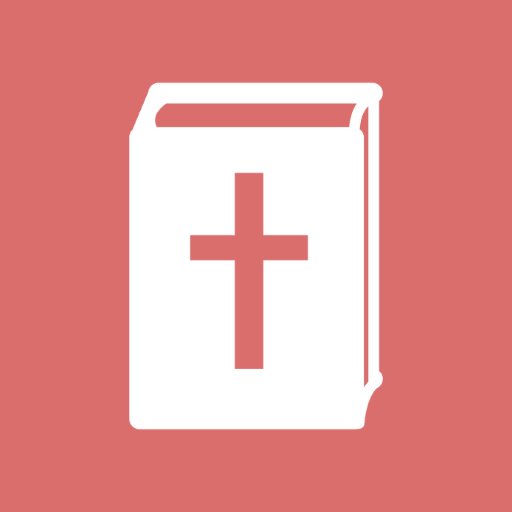Fitness zum Abnehmen von Verv
Spiele auf dem PC mit BlueStacks - der Android-Gaming-Plattform, der über 500 Millionen Spieler vertrauen.
Seite geändert am: 27. Februar 2020
Play Weight Loss Fitness by Verv on PC
The app is Wear OS compatible. Your phone and your smartwatch are supposed to be paired for this, since Wear OS device won’t run separately from the app. Handle your training with just one touch - start the app, manage workouts and log your weight right from the wrist.
=== SMART WORKOUT PLAN ===
- FITNESS EXERCISES FOR TROUBLE ZONES. Apart from doing the cardio and full body workout, focus on your trouble zone. Ab workouts will help you lose belly fat and get the six pack abs, leg workouts – toned legs and hips, with the arm workouts you’ll be able to get lean arms.
- TRAINING PLAN BASED ON YOUR PERSONAL PARAMETERS AND GOALS: get home workouts which work the best for you and your weight loss.
- REAL-TIME PLAN ADJUSTMENTS according to your feedback and fitness progress (powered by Verv's Personal Fitness Platform Artificial Intelligence)
- MANAGE YOUR WORKOUT SCHEDULE and select number of fitness workouts per week.
=== SHORT AND EASY GUIDED WORKOUTS ===
- FITNESS WORKOUT SESSIONS FROM ONLY 6 MIN A DAY: workout at home and save your time.
- VIDEO AND AUDIO SUPPORT: get guided by your fitness trainer.
- 70+ FITNESS EXERCISES for women and men: squats, plank, abdominal crunch, push ups, burpee etc. Lose weight with a great variety of fitness exercises!
=== FITNESS MOTIVATION ===
- WORKOUT MUSIC to keep you energized during the workout.
- SMART REMINDERS to keep you informed about upcoming fitness workouts.
- DETAILED WEIGHT LOSS PROGRESS STATS: track your weight and see how you lose it step by step.
- DETAILED TRAINING STATS: check how many calories per day you’ve burned and how long you’ve been training, with an activity tracker and a calorie counter.
- USEFUL TIPS to inspire you for healthy living and help you learn how to lose weight and shape your body.
Weight Loss Fitness by Verv is synchronized with Google Fit, so you can export data about exercises from your app to Google Fit, and import fitness data and weight and body measurements from Google Fit to Weight Loss Fitness by Verv.
=====================
The download and usage of Weight Loss Fitness by Verv is free of charge. The upgrade to Premium provides an access to personalized fitness workout plan focused on your problem area (legs workout, arms workout, abs workout), fitness plan adjustment based on your feedback, an ability to manage your workout schedule and the number of workouts per day, and turns the advertisements off.
Privacy Policy: https://verv.com/fitness-android-privacy-policy/
Terms and Conditions: https://verv.com/static/fitness/android/terms-and-conditions-of-use.html
Note: This app is developed for informational purposes only. You must always consult your physician or doctor before starting any workout plan.
Facebook: https://facebook.com/fitnessbyverv
Twitter: @verv_inc
Instagram: @verv
Spiele Fitness zum Abnehmen von Verv auf dem PC. Der Einstieg ist einfach.
-
Lade BlueStacks herunter und installiere es auf deinem PC
-
Schließe die Google-Anmeldung ab, um auf den Play Store zuzugreifen, oder mache es später
-
Suche in der Suchleiste oben rechts nach Fitness zum Abnehmen von Verv
-
Klicke hier, um Fitness zum Abnehmen von Verv aus den Suchergebnissen zu installieren
-
Schließe die Google-Anmeldung ab (wenn du Schritt 2 übersprungen hast), um Fitness zum Abnehmen von Verv zu installieren.
-
Klicke auf dem Startbildschirm auf das Fitness zum Abnehmen von Verv Symbol, um mit dem Spielen zu beginnen