
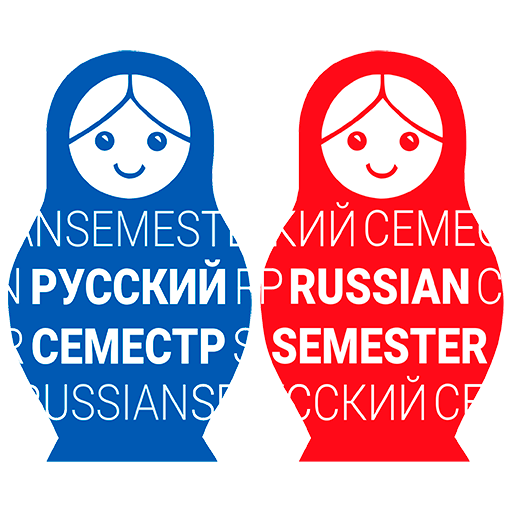
SemesterRus - Learn & Test Russian
Play on PC with BlueStacks – the Android Gaming Platform, trusted by 500M+ gamers.
Page Modified on: January 8, 2020
Play SemesterRus - Learn & Test Russian on PC
Our Russian language app consists of 3 main sections: Lessons, Exams, Dictionary. Each of them is suitable for beginners.
Before starting, the module "Check your level" allows to approximately determine the level of Russian and gives a recommendation on what level of training a student needs to start with to be able to learn Russian daily and prepare for successful passing of TORFL.
The "Lessons" section includes 3 levels of training courses for learning Russian. At each level, the course consists of 20 lessons, with the standardized structure and design. Each lesson built on dialogues is divided into several parts, which makes it easier to master all the material, learn Russian sentences and phrases.
Sections of each lesson of the Russian language course:
1. Listen and read. In the first section of the lesson, students are asked to read and listen to a dialogue in Russian. The text of the dialogue is doubled in English.
2. Let’s repeat after the teacher. In the second section, the listener repeats a dialogue after the speaker, which helps to master the correct pronunciation of words.
3. Let’s memorize. The third section will help to learn Russian language vocabulary, sentences and phrases. The Russian vocabulary of each lesson is provided with English translation in the form of audio flash cards.
4. Let’s learn grammar. In the fourth section, the app will help students study Russian grammar.
5. Check yourself. Every lesson ends with a test aimed to self-check the material learned in each lesson.
The materials of the app are provided with English translation.
The Dictionary module is presented in the format of Russian audio flashcards with English translation of each word, examples of use of the words and recordings of their pronunciation.
The Exams module contains exemplary Russian language exams for each TORFL level. Testing materials are prepared in accordance with the state standards in the field of testing in Russian as a foreign language. Materials are prepared taking into account the educational nature and digital format of the app. Evaluation of the exam results is carried out automatically (sections "Grammar", "Reading", "Listening") and by teachers of the "GRINT" Center (sections "Writing", "Speaking") and is available within 48 hours after testing in the "Exams" section of the App.
Levels of learning and testing Russian are determined based on the state standards in the field of teaching Russian as a foreign language.
The app was developed at the "Grint" Center using the grant funds as a part of the "Development of open education in Russian language and teaching Russian language" program. The app was developed by a collective of authors: Aganina R., Berezin D., Gordin R., Gracheva P., Kremenetskaya L., Rodionova N., Ruchkin A.
Play SemesterRus - Learn & Test Russian on PC. It’s easy to get started.
-
Download and install BlueStacks on your PC
-
Complete Google sign-in to access the Play Store, or do it later
-
Look for SemesterRus - Learn & Test Russian in the search bar at the top right corner
-
Click to install SemesterRus - Learn & Test Russian from the search results
-
Complete Google sign-in (if you skipped step 2) to install SemesterRus - Learn & Test Russian
-
Click the SemesterRus - Learn & Test Russian icon on the home screen to start playing



