
このページには広告が含まれます
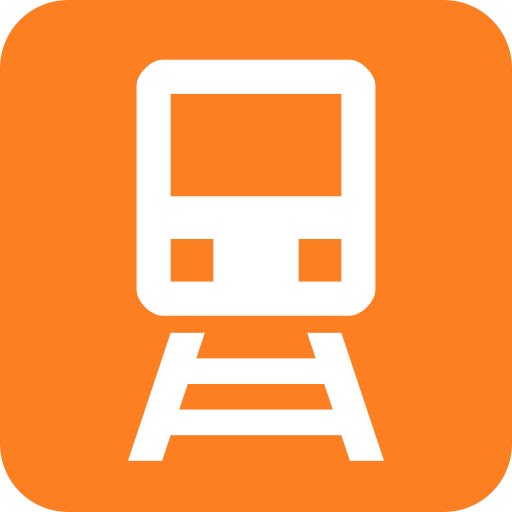
TripView Lite
旅行&地域 | TripView Pty Ltd
BlueStacksを使ってPCでプレイ - 5憶以上のユーザーが愛用している高機能Androidゲーミングプラットフォーム
Play TripView Lite on PC
TripView displays Sydney and Melbourne public transport timetable data on your phone. It features a summary view showing your next services, as well as a full timetable viewer. All timetable data is stored on your phone, so it can be used offline.
Features:
- Trackwork and service interruption information
- Interactive maps (create your trip by clicking on your station/stop)
- Multi-modal trip editor (customise exact change locations / lines)
- Real-time delay information and vehicle map (subject to data availability)
Additional features in the full version of TripView:
- Save your trips
- No advertisements
- Organise trips into folders
- Alarms
Realtime data is available for the following operators:
- Sydney Trains (Sydney metro area only, excluding Waterfall and the T6 Line)
- Sydney and Newcastle Buses
- Hillsbus, Forest Coach Lines, Busways Blacktown, Transdev North Shore
- Sydney Ferries
- Sydney Light Rail (excluding stops between Exhibition Centre and Central)
NOTE: Best efforts are taken to ensure timetable accuracy, but no guarantees are made. If you find an error in the timetable, please email support@tripview.com.au with details.
Features:
- Trackwork and service interruption information
- Interactive maps (create your trip by clicking on your station/stop)
- Multi-modal trip editor (customise exact change locations / lines)
- Real-time delay information and vehicle map (subject to data availability)
Additional features in the full version of TripView:
- Save your trips
- No advertisements
- Organise trips into folders
- Alarms
Realtime data is available for the following operators:
- Sydney Trains (Sydney metro area only, excluding Waterfall and the T6 Line)
- Sydney and Newcastle Buses
- Hillsbus, Forest Coach Lines, Busways Blacktown, Transdev North Shore
- Sydney Ferries
- Sydney Light Rail (excluding stops between Exhibition Centre and Central)
NOTE: Best efforts are taken to ensure timetable accuracy, but no guarantees are made. If you find an error in the timetable, please email support@tripview.com.au with details.
TripView LiteをPCでプレイ
-
BlueStacksをダウンロードしてPCにインストールします。
-
GoogleにサインインしてGoogle Play ストアにアクセスします。(こちらの操作は後で行っても問題ありません)
-
右上の検索バーにTripView Liteを入力して検索します。
-
クリックして検索結果からTripView Liteをインストールします。
-
Googleサインインを完了してTripView Liteをインストールします。※手順2を飛ばしていた場合
-
ホーム画面にてTripView Liteのアイコンをクリックしてアプリを起動します。



