
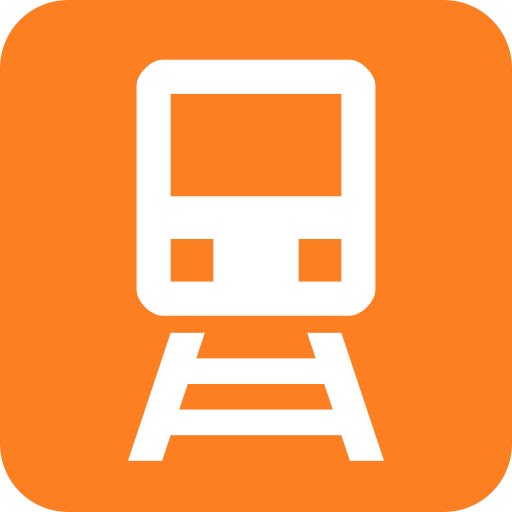
TripView Lite
여행 및 지역정보 | TripView Pty Ltd
5억명 이상의 게이머가 신뢰하는 안드로이드 게임 플랫폼 BlueStacks으로 PC에서 플레이하세요.
Play TripView Lite on PC
TripView displays Sydney and Melbourne public transport timetable data on your phone. It features a summary view showing your next services, as well as a full timetable viewer. All timetable data is stored on your phone, so it can be used offline.
Features:
- Trackwork and service interruption information
- Interactive maps (create your trip by clicking on your station/stop)
- Multi-modal trip editor (customise exact change locations / lines)
- Real-time delay information and vehicle map (subject to data availability)
Additional features in the full version of TripView:
- Save your trips
- No advertisements
- Organise trips into folders
- Alarms
Realtime data is available for the following operators:
- Sydney Trains (Sydney metro area only, excluding Waterfall and the T6 Line)
- Sydney and Newcastle Buses
- Hillsbus, Forest Coach Lines, Busways Blacktown, Transdev North Shore
- Sydney Ferries
- Sydney Light Rail (excluding stops between Exhibition Centre and Central)
NOTE: Best efforts are taken to ensure timetable accuracy, but no guarantees are made. If you find an error in the timetable, please email support@tripview.com.au with details.
Features:
- Trackwork and service interruption information
- Interactive maps (create your trip by clicking on your station/stop)
- Multi-modal trip editor (customise exact change locations / lines)
- Real-time delay information and vehicle map (subject to data availability)
Additional features in the full version of TripView:
- Save your trips
- No advertisements
- Organise trips into folders
- Alarms
Realtime data is available for the following operators:
- Sydney Trains (Sydney metro area only, excluding Waterfall and the T6 Line)
- Sydney and Newcastle Buses
- Hillsbus, Forest Coach Lines, Busways Blacktown, Transdev North Shore
- Sydney Ferries
- Sydney Light Rail (excluding stops between Exhibition Centre and Central)
NOTE: Best efforts are taken to ensure timetable accuracy, but no guarantees are made. If you find an error in the timetable, please email support@tripview.com.au with details.
PC에서 TripView Lite 플레이해보세요.
-
BlueStacks 다운로드하고 설치
-
Google Play 스토어에 로그인 하기(나중에 진행가능)
-
오른쪽 상단 코너에 TripView Lite 검색
-
검색 결과 중 TripView Lite 선택하여 설치
-
구글 로그인 진행(만약 2단계를 지나갔을 경우) 후 TripView Lite 설치
-
메인 홈화면에서 TripView Lite 선택하여 실행



