
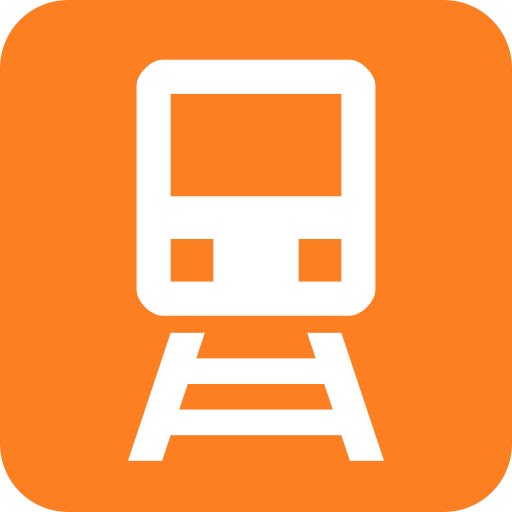
TripView Lite
Graj na PC z BlueStacks – Platforma gamingowa Android, która uzyskała zaufanie ponad 500 milionów graczy!
Strona zmodyfikowana w dniu: 17 stycznia 2020
Play TripView Lite on PC
Features:
- Trackwork and service interruption information
- Interactive maps (create your trip by clicking on your station/stop)
- Multi-modal trip editor (customise exact change locations / lines)
- Real-time delay information and vehicle map (subject to data availability)
Additional features in the full version of TripView:
- Save your trips
- No advertisements
- Organise trips into folders
- Alarms
Realtime data is available for the following operators:
- Sydney Trains (Sydney metro area only, excluding Waterfall and the T6 Line)
- Sydney and Newcastle Buses
- Hillsbus, Forest Coach Lines, Busways Blacktown, Transdev North Shore
- Sydney Ferries
- Sydney Light Rail (excluding stops between Exhibition Centre and Central)
NOTE: Best efforts are taken to ensure timetable accuracy, but no guarantees are made. If you find an error in the timetable, please email support@tripview.com.au with details.
Zagraj w TripView Lite na PC. To takie proste.
-
Pobierz i zainstaluj BlueStacks na PC
-
Zakończ pomyślnie ustawienie Google, aby otrzymać dostęp do sklepu Play, albo zrób to później.
-
Wyszukaj TripView Lite w pasku wyszukiwania w prawym górnym rogu.
-
Kliknij, aby zainstalować TripView Lite z wyników wyszukiwania
-
Ukończ pomyślnie rejestrację Google (jeśli krok 2 został pominięty) aby zainstalować TripView Lite
-
Klinij w ikonę TripView Lite na ekranie startowym, aby zacząć grę



