
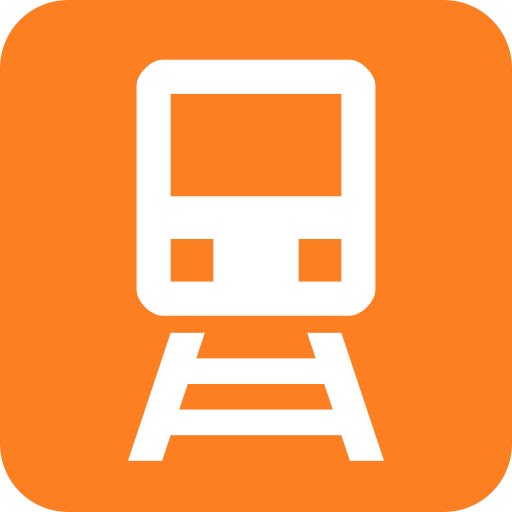
TripView Lite
旅游与本地出行 | TripView Pty Ltd
在電腦上使用BlueStacks –受到5億以上的遊戲玩家所信任的Android遊戲平台。
Play TripView Lite on PC
TripView displays Sydney and Melbourne public transport timetable data on your phone. It features a summary view showing your next services, as well as a full timetable viewer. All timetable data is stored on your phone, so it can be used offline.
Features:
- Trackwork and service interruption information
- Interactive maps (create your trip by clicking on your station/stop)
- Multi-modal trip editor (customise exact change locations / lines)
- Real-time delay information and vehicle map (subject to data availability)
Additional features in the full version of TripView:
- Save your trips
- No advertisements
- Organise trips into folders
- Alarms
Realtime data is available for the following operators:
- Sydney Trains (Sydney metro area only, excluding Waterfall and the T6 Line)
- Sydney and Newcastle Buses
- Hillsbus, Forest Coach Lines, Busways Blacktown, Transdev North Shore
- Sydney Ferries
- Sydney Light Rail (excluding stops between Exhibition Centre and Central)
NOTE: Best efforts are taken to ensure timetable accuracy, but no guarantees are made. If you find an error in the timetable, please email support@tripview.com.au with details.
Features:
- Trackwork and service interruption information
- Interactive maps (create your trip by clicking on your station/stop)
- Multi-modal trip editor (customise exact change locations / lines)
- Real-time delay information and vehicle map (subject to data availability)
Additional features in the full version of TripView:
- Save your trips
- No advertisements
- Organise trips into folders
- Alarms
Realtime data is available for the following operators:
- Sydney Trains (Sydney metro area only, excluding Waterfall and the T6 Line)
- Sydney and Newcastle Buses
- Hillsbus, Forest Coach Lines, Busways Blacktown, Transdev North Shore
- Sydney Ferries
- Sydney Light Rail (excluding stops between Exhibition Centre and Central)
NOTE: Best efforts are taken to ensure timetable accuracy, but no guarantees are made. If you find an error in the timetable, please email support@tripview.com.au with details.
在電腦上遊玩TripView Lite . 輕易上手.
-
在您的電腦上下載並安裝BlueStacks
-
完成Google登入後即可訪問Play商店,或等你需要訪問Play商店十再登入
-
在右上角的搜索欄中尋找 TripView Lite
-
點擊以從搜索結果中安裝 TripView Lite
-
完成Google登入(如果您跳過了步驟2),以安裝 TripView Lite
-
在首頁畫面中點擊 TripView Lite 圖標來啟動遊戲



