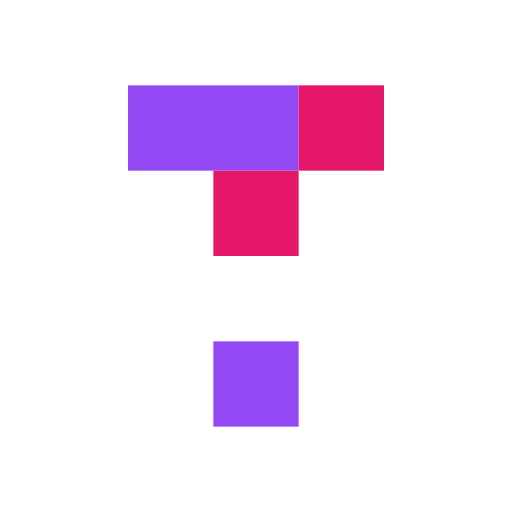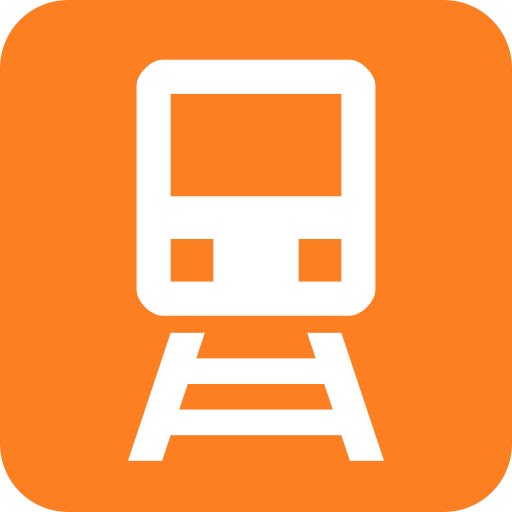
TripView Lite
Chơi trên PC với BlueStacks - Nền tảng chơi game Android, được hơn 500 triệu game thủ tin tưởng.
Trang đã được sửa đổi vào: 8 tháng 3, 2020
Play TripView Lite on PC
Features:
- Trackwork and service interruption information
- Interactive maps (create your trip by clicking on your station/stop)
- Multi-modal trip editor (customise exact change locations / lines)
- Real-time delay information and vehicle map (subject to data availability)
Additional features in the full version of TripView:
- Save your trips
- No advertisements
- Organise trips into folders
- Alarms
Realtime data is available for the following operators:
- Sydney Trains (Sydney metro area only, excluding Waterfall and the T6 Line)
- Sydney and Newcastle Buses
- Hillsbus, Forest Coach Lines, Busways Blacktown, Transdev North Shore
- Sydney Ferries
- Sydney Light Rail (excluding stops between Exhibition Centre and Central)
NOTE: Best efforts are taken to ensure timetable accuracy, but no guarantees are made. If you find an error in the timetable, please email support@tripview.com.au with details.
Chơi TripView Lite trên PC. Rất dễ để bắt đầu
-
Tải và cài đặt BlueStacks trên máy của bạn
-
Hoàn tất đăng nhập vào Google để đến PlayStore, hoặc thực hiện sau
-
Tìm TripView Lite trên thanh tìm kiếm ở góc phải màn hình
-
Nhấn vào để cài đặt TripView Lite trong danh sách kết quả tìm kiếm
-
Hoàn tất đăng nhập Google (nếu bạn chưa làm bước 2) để cài đặt TripView Lite
-
Nhấn vào icon TripView Lite tại màn hình chính để bắt đầu chơi