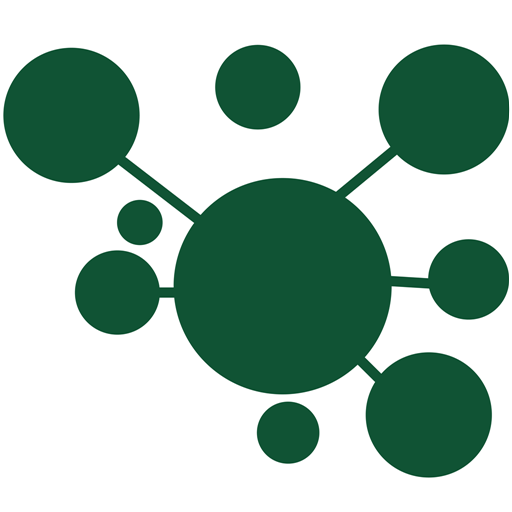GROHE Watersystems
Gioca su PC con BlueStacks: la piattaforma di gioco Android, considerata affidabile da oltre 500 milioni di giocatori.
Pagina modificata il: 14 luglio 2021
Play GROHE Watersystems on PC
Within this app, you can also set up favourites for pouring water in a predefined amount and sparkling grade, and you can monitor your water consumption.
Note: This App replaces the GROHE Ondus App. If you have used the GROHE Ondus App before, then your connected GROHE Blue watersystem will be transferred into this new Watersystems App automatically.
Gioca GROHE Watersystems su PC. È facile iniziare.
-
Scarica e installa BlueStacks sul tuo PC
-
Completa l'accesso a Google per accedere al Play Store o eseguilo in un secondo momento
-
Cerca GROHE Watersystems nella barra di ricerca nell'angolo in alto a destra
-
Fai clic per installare GROHE Watersystems dai risultati della ricerca
-
Completa l'accesso a Google (se hai saltato il passaggio 2) per installare GROHE Watersystems
-
Fai clic sull'icona GROHE Watersystems nella schermata principale per iniziare a giocare