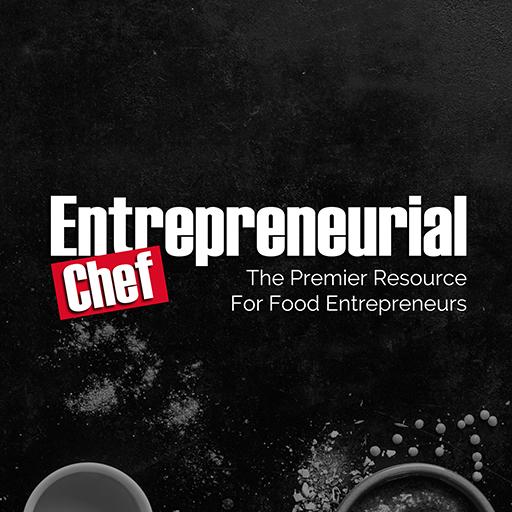Gronda - For Hospitality Professionals
Juega en PC con BlueStacks: la plataforma de juegos Android, en la que confían más de 500 millones de jugadores.
Página modificada el: 20 de diciembre de 2019
Play Gronda - Jobs & Skills for F&B Professionals on PC
WHY YOU SHOULD USE GRONDA
• GET INSPIRATION & KNOWLEDGE: Get inspired by the best hospitality professionals, and get insights into the most recent and vital trends of the industry.
• ADVANCE YOUR CAREER: Define your dream job, and show off your work experience on your profile. Afterward, you can apply to a vast number of jobs inside the app—quick and easy.
• CONNECT WITH OTHERS: Find friends, colleagues and other exciting individuals in the industry, and stay up to date on their current experiences and ideas.
• RECEIVE JOB OFFERS: Finally, companies will actively get in contact with you — not the other way around. Receive job offers from the best and most renowned companies, and reply to them with a single click of a button.
• FIND THE BEST EMPLOYERS: Get insights into the work environment of the best hospitality employers. Check out the profiles of people working at your dream company, and get behind-the-scenes insights into their work-life and their creations.
• SHOWCASE YOUR WORK: Show off your skills to the world! Create stories of your most exciting creations and ideas while sharing your knowledge and becoming an innovator within your field of work.
Juega Gronda - For Hospitality Professionals en la PC. Es fácil comenzar.
-
Descargue e instale BlueStacks en su PC
-
Complete el inicio de sesión de Google para acceder a Play Store, o hágalo más tarde
-
Busque Gronda - For Hospitality Professionals en la barra de búsqueda en la esquina superior derecha
-
Haga clic para instalar Gronda - For Hospitality Professionals desde los resultados de búsqueda
-
Complete el inicio de sesión de Google (si omitió el paso 2) para instalar Gronda - For Hospitality Professionals
-
Haz clic en el ícono Gronda - For Hospitality Professionals en la pantalla de inicio para comenzar a jugar