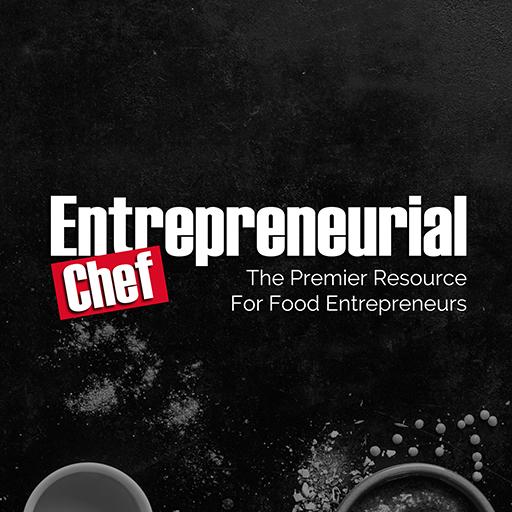Gronda - For Hospitality Professionals
Jouez sur PC avec BlueStacks - la plate-forme de jeu Android, approuvée par + 500M de joueurs.
Page Modifiée le: 20 décembre 2019
Play Gronda - Jobs & Skills for F&B Professionals on PC
WHY YOU SHOULD USE GRONDA
• GET INSPIRATION & KNOWLEDGE: Get inspired by the best hospitality professionals, and get insights into the most recent and vital trends of the industry.
• ADVANCE YOUR CAREER: Define your dream job, and show off your work experience on your profile. Afterward, you can apply to a vast number of jobs inside the app—quick and easy.
• CONNECT WITH OTHERS: Find friends, colleagues and other exciting individuals in the industry, and stay up to date on their current experiences and ideas.
• RECEIVE JOB OFFERS: Finally, companies will actively get in contact with you — not the other way around. Receive job offers from the best and most renowned companies, and reply to them with a single click of a button.
• FIND THE BEST EMPLOYERS: Get insights into the work environment of the best hospitality employers. Check out the profiles of people working at your dream company, and get behind-the-scenes insights into their work-life and their creations.
• SHOWCASE YOUR WORK: Show off your skills to the world! Create stories of your most exciting creations and ideas while sharing your knowledge and becoming an innovator within your field of work.
Jouez à Gronda - For Hospitality Professionals sur PC. C'est facile de commencer.
-
Téléchargez et installez BlueStacks sur votre PC
-
Connectez-vous à Google pour accéder au Play Store ou faites-le plus tard
-
Recherchez Gronda - For Hospitality Professionals dans la barre de recherche dans le coin supérieur droit
-
Cliquez pour installer Gronda - For Hospitality Professionals à partir des résultats de la recherche
-
Connectez-vous à Google (si vous avez ignoré l'étape 2) pour installer Gronda - For Hospitality Professionals
-
Cliquez sur l'icône Gronda - For Hospitality Professionals sur l'écran d'accueil pour commencer à jouer