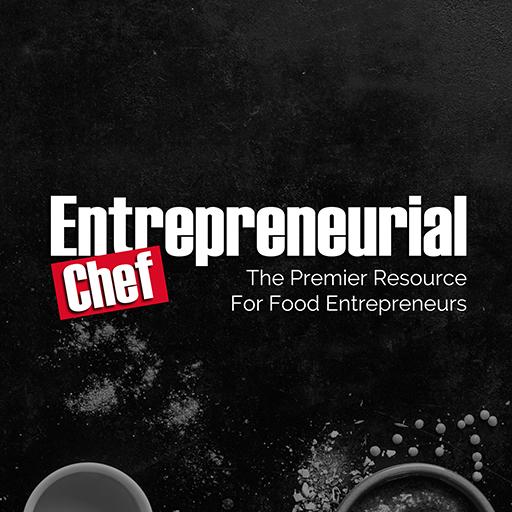Gronda
Gioca su PC con BlueStacks: la piattaforma di gioco Android, considerata affidabile da oltre 500 milioni di giocatori.
Pagina modificata il: 20 dicembre 2019
Play Gronda - Jobs & Skills for F&B Professionals on PC
WHY YOU SHOULD USE GRONDA
• GET INSPIRATION & KNOWLEDGE: Get inspired by the best hospitality professionals, and get insights into the most recent and vital trends of the industry.
• ADVANCE YOUR CAREER: Define your dream job, and show off your work experience on your profile. Afterward, you can apply to a vast number of jobs inside the app—quick and easy.
• CONNECT WITH OTHERS: Find friends, colleagues and other exciting individuals in the industry, and stay up to date on their current experiences and ideas.
• RECEIVE JOB OFFERS: Finally, companies will actively get in contact with you — not the other way around. Receive job offers from the best and most renowned companies, and reply to them with a single click of a button.
• FIND THE BEST EMPLOYERS: Get insights into the work environment of the best hospitality employers. Check out the profiles of people working at your dream company, and get behind-the-scenes insights into their work-life and their creations.
• SHOWCASE YOUR WORK: Show off your skills to the world! Create stories of your most exciting creations and ideas while sharing your knowledge and becoming an innovator within your field of work.
Gioca Gronda su PC. È facile iniziare.
-
Scarica e installa BlueStacks sul tuo PC
-
Completa l'accesso a Google per accedere al Play Store o eseguilo in un secondo momento
-
Cerca Gronda nella barra di ricerca nell'angolo in alto a destra
-
Fai clic per installare Gronda dai risultati della ricerca
-
Completa l'accesso a Google (se hai saltato il passaggio 2) per installare Gronda
-
Fai clic sull'icona Gronda nella schermata principale per iniziare a giocare