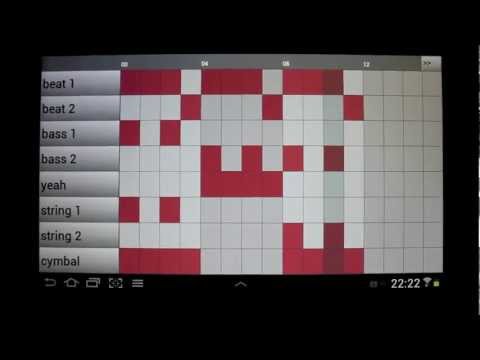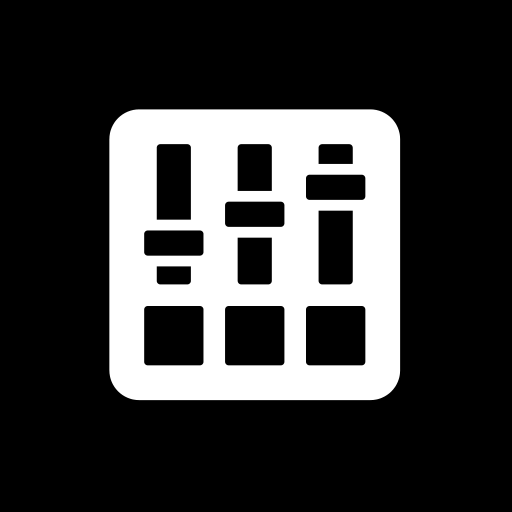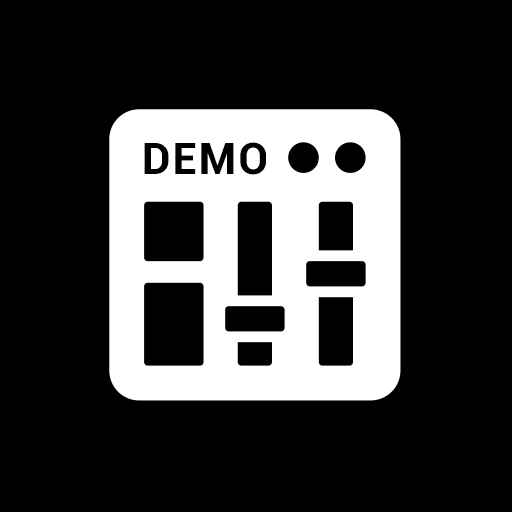GrooveMixer Pro – Beat Studio
Jouez sur PC avec BlueStacks - la plate-forme de jeu Android, approuvée par + 500M de joueurs.
Page Modifiée le: 25 septembre 2019
Play GrooveMixer Pro – Beat Studio on PC
Android. GrooveMixer Pro is ad-free version of GrooveMixer app.
To try FREE demo please
go to this link: http://groovemixer.com/get/
This handy drum machine includes pattern sequencer, 8-channel step sequencer, pattern/channel
mixer, sample list with file manager for importing WAV, AIFF, DS, OGG or FLAC sounds from your sdcard.
GrooveMixer Pro is the great solution for music composers to make trap, hip hop, house, dubstep, RnB
and other music tracks. This beat maker was created for mobile musicians wanted to sketch their
music rhythm ideas everywhere.
Product features:
• Drum machine with 256 patterns
• Volume mixer with mono\solo buttons
• Stereo mode supported
• Step sequencer with 8 channels
• Piano roll mode to pitch instruments
• Beats per minute (BPM): 20-400
• Friendly and easy-to-use interface
• Save and load your groove beats
• Export sound beats to audio WAV, AIF, DS, OGG, FLAC files
• Sample preview before using in app
• Samples are loaded from SDCARD
• Classic TR-808, TR-909 and Linn drum kits
• Unlimited song length
• Support various time signatures
• Built-in zip extractor to install downloaded sample packs
• DrumSynth files can be imported
Friendly and well designed user interface works good on small and large screens. This music creation tool works without any restrictions.
Look our demos (songs/tracks) or read tutorials on http://groovemixer.com/tutorials/ site.
Jouez à GrooveMixer Pro – Beat Studio sur PC. C'est facile de commencer.
-
Téléchargez et installez BlueStacks sur votre PC
-
Connectez-vous à Google pour accéder au Play Store ou faites-le plus tard
-
Recherchez GrooveMixer Pro – Beat Studio dans la barre de recherche dans le coin supérieur droit
-
Cliquez pour installer GrooveMixer Pro – Beat Studio à partir des résultats de la recherche
-
Connectez-vous à Google (si vous avez ignoré l'étape 2) pour installer GrooveMixer Pro – Beat Studio
-
Cliquez sur l'icône GrooveMixer Pro – Beat Studio sur l'écran d'accueil pour commencer à jouer