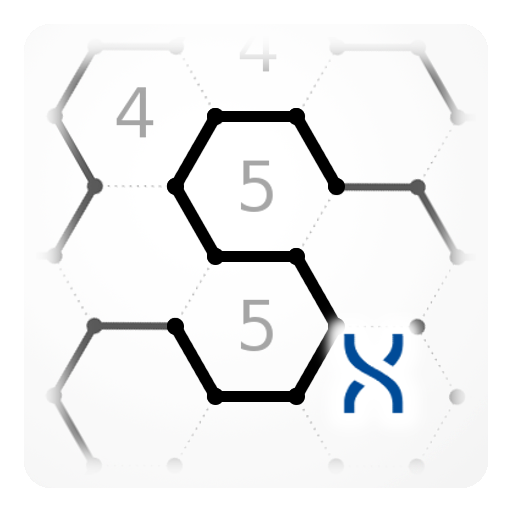ZHED - Puzzle Game
العب على الكمبيوتر الشخصي مع BlueStacks - نظام أندرويد للألعاب ، موثوق به من قبل أكثر من 500 مليون لاعب.
تم تعديل الصفحة في: 16 نوفمبر 2018
Play ZHED - Puzzle Game on PC
How to Play ZHED?
Tap a square and select a direction (upwards, downwards, to the left and to the right). See how the square reacts when they intersect with each other, and build a path to fill the goal square. When you finished, the next level will show up! You can undo moves or restart levels as much as you want.
How many levels are there?
There are currently 5 free level packs with a total of 100 challenging and curated levels.
How to save my game progress?
Make sure you are connected to internet, and your progress will be saved automatically!
Do I need to pay anything to play this game?
It is 100% free, but you can buy or earn hints to help you solve harder puzzles.
NOTES
ZHED contains optional rewarded video ads.
ZHED sells hints and extra level packs as IAPs.
Please read the PRIVACY POLICY
http://www.gcontrolgames.com/policy.html
Like us on FACEBOOK
https://www.facebook.com/GroundControlGames
Send us your feedback, we appreciate it.
Enjoy :)
العب ZHED - Puzzle Game على جهاز الكمبيوتر. من السهل البدء.
-
قم بتنزيل BlueStacks وتثبيته على جهاز الكمبيوتر الخاص بك
-
أكمل تسجيل الدخول إلى Google للوصول إلى متجر Play ، أو قم بذلك لاحقًا
-
ابحث عن ZHED - Puzzle Game في شريط البحث أعلى الزاوية اليمنى
-
انقر لتثبيت ZHED - Puzzle Game من نتائج البحث
-
أكمل تسجيل الدخول إلى Google (إذا تخطيت الخطوة 2) لتثبيت ZHED - Puzzle Game
-
انقر على أيقونة ZHED - Puzzle Game على الشاشة الرئيسية لبدء اللعب