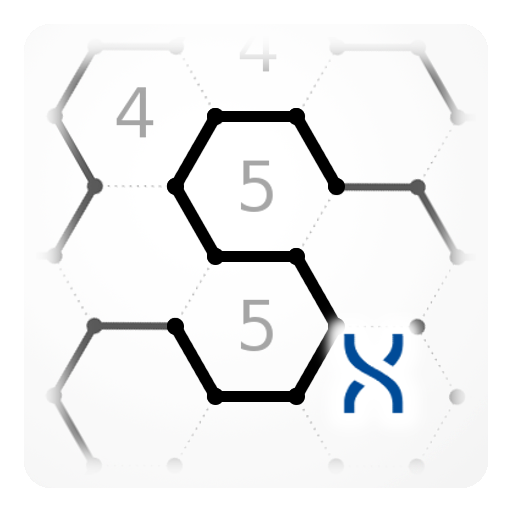ZHED - Puzzle Game
Играйте на ПК с BlueStacks – игровой платформе для приложений на Android. Нас выбирают более 500 млн. игроков.
Страница изменена: 16 ноября 2018 г.
Play ZHED - Puzzle Game on PC
How to Play ZHED?
Tap a square and select a direction (upwards, downwards, to the left and to the right). See how the square reacts when they intersect with each other, and build a path to fill the goal square. When you finished, the next level will show up! You can undo moves or restart levels as much as you want.
How many levels are there?
There are currently 5 free level packs with a total of 100 challenging and curated levels.
How to save my game progress?
Make sure you are connected to internet, and your progress will be saved automatically!
Do I need to pay anything to play this game?
It is 100% free, but you can buy or earn hints to help you solve harder puzzles.
NOTES
ZHED contains optional rewarded video ads.
ZHED sells hints and extra level packs as IAPs.
Please read the PRIVACY POLICY
http://www.gcontrolgames.com/policy.html
Like us on FACEBOOK
https://www.facebook.com/GroundControlGames
Send us your feedback, we appreciate it.
Enjoy :)
Играйте в игру ZHED - Puzzle Game на ПК. Это легко и просто.
-
Скачайте и установите BlueStacks на ПК.
-
Войдите в аккаунт Google, чтобы получить доступ к Google Play, или сделайте это позже.
-
В поле поиска, которое находится в правой части экрана, введите название игры – ZHED - Puzzle Game.
-
Среди результатов поиска найдите игру ZHED - Puzzle Game и нажмите на кнопку "Установить".
-
Завершите авторизацию в Google (если вы пропустили этот шаг в начале) и установите игру ZHED - Puzzle Game.
-
Нажмите на ярлык игры ZHED - Puzzle Game на главном экране, чтобы начать играть.