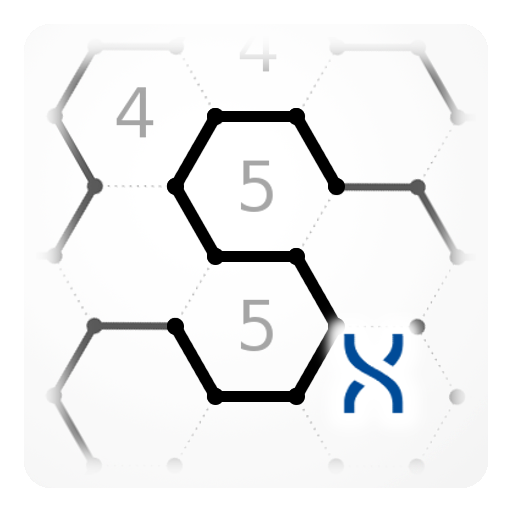ZHED - Puzzle Game
Puzzle | Ground Control Studios
在電腦上使用BlueStacks –受到5億以上的遊戲玩家所信任的Android遊戲平台。
Play ZHED - Puzzle Game on PC
ZHED is an instant classic puzzle game. Based on a simple mechanic it builds onto increasingly complex puzzles that challenge you to a level you would not imagine. No timers, no clocks, no stars and no tricks, just pure puzzles for you to enjoy. It's the perfect brain-teaser that lets you train focus, concentration and memory.
How to Play ZHED?
Tap a square and select a direction (upwards, downwards, to the left and to the right). See how the square reacts when they intersect with each other, and build a path to fill the goal square. When you finished, the next level will show up! You can undo moves or restart levels as much as you want.
How many levels are there?
There are currently 5 free level packs with a total of 100 challenging and curated levels.
How to save my game progress?
Make sure you are connected to internet, and your progress will be saved automatically!
Do I need to pay anything to play this game?
It is 100% free, but you can buy or earn hints to help you solve harder puzzles.
NOTES
ZHED contains optional rewarded video ads.
ZHED sells hints and extra level packs as IAPs.
Please read the PRIVACY POLICY
http://www.gcontrolgames.com/policy.html
Like us on FACEBOOK
https://www.facebook.com/GroundControlGames
Send us your feedback, we appreciate it.
Enjoy :)
How to Play ZHED?
Tap a square and select a direction (upwards, downwards, to the left and to the right). See how the square reacts when they intersect with each other, and build a path to fill the goal square. When you finished, the next level will show up! You can undo moves or restart levels as much as you want.
How many levels are there?
There are currently 5 free level packs with a total of 100 challenging and curated levels.
How to save my game progress?
Make sure you are connected to internet, and your progress will be saved automatically!
Do I need to pay anything to play this game?
It is 100% free, but you can buy or earn hints to help you solve harder puzzles.
NOTES
ZHED contains optional rewarded video ads.
ZHED sells hints and extra level packs as IAPs.
Please read the PRIVACY POLICY
http://www.gcontrolgames.com/policy.html
Like us on FACEBOOK
https://www.facebook.com/GroundControlGames
Send us your feedback, we appreciate it.
Enjoy :)
在電腦上遊玩ZHED - Puzzle Game . 輕易上手.
-
在您的電腦上下載並安裝BlueStacks
-
完成Google登入後即可訪問Play商店,或等你需要訪問Play商店十再登入
-
在右上角的搜索欄中尋找 ZHED - Puzzle Game
-
點擊以從搜索結果中安裝 ZHED - Puzzle Game
-
完成Google登入(如果您跳過了步驟2),以安裝 ZHED - Puzzle Game
-
在首頁畫面中點擊 ZHED - Puzzle Game 圖標來啟動遊戲