
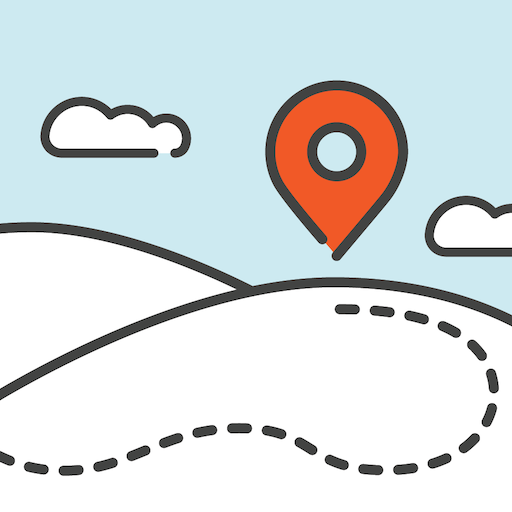
Adventure Lab®
Play on PC with BlueStacks – the Android Gaming Platform, trusted by 500M+ gamers.
Page Modified on: April 27, 2021
Play Adventure Lab® on PC
Each Adventure is created by another Adventurer and shares a special location, story, challenge, or educational experience. Whether you’re looking for an activity for your family, yourself, or a date, you’ll love getting outside and exploring with Adventure Lab.
As you venture outside using the Geocaching Adventure Lab® app, the map will guide you to Adventures in your area. Adventures can have multiple stages to complete. Explore at your own pace and search for clues to unlock fun stories, puzzles, and hidden adventures. Solve the puzzle at all of the stages to complete your Adventure!
Already have a Geocaching account? You can log in with your geocaching username and Adventures count towards your geocaching statistics and total finds.
Download the app to find an Adventure near you. More are added every day!
To learn more about Geocaching Adventure Lab®, go to https://labs.geocaching.com/learn.
Play Adventure Lab® on PC. It’s easy to get started.
-
Download and install BlueStacks on your PC
-
Complete Google sign-in to access the Play Store, or do it later
-
Look for Adventure Lab® in the search bar at the top right corner
-
Click to install Adventure Lab® from the search results
-
Complete Google sign-in (if you skipped step 2) to install Adventure Lab®
-
Click the Adventure Lab® icon on the home screen to start playing




