
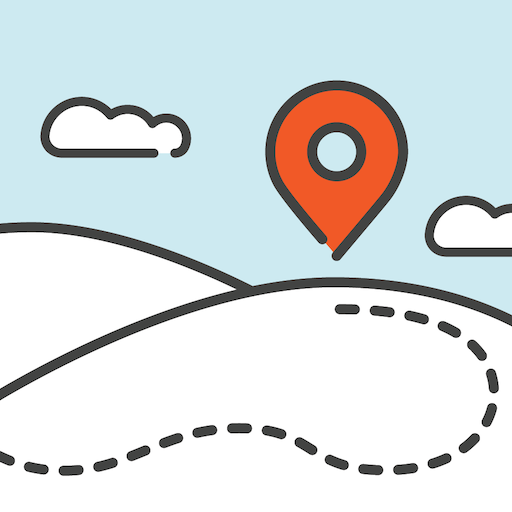
Adventure Lab®
เล่นบน PC ผ่าน BlueStacks - Android Gaming Platform ที่ได้รับความไว้วางใจจากเกมเมอร์ 500 ล้านคนทั่วโลก
Page Modified on: 27 เมษายน 2564
Play Adventure Lab® on PC
Each Adventure is created by another Adventurer and shares a special location, story, challenge, or educational experience. Whether you’re looking for an activity for your family, yourself, or a date, you’ll love getting outside and exploring with Adventure Lab.
As you venture outside using the Geocaching Adventure Lab® app, the map will guide you to Adventures in your area. Adventures can have multiple stages to complete. Explore at your own pace and search for clues to unlock fun stories, puzzles, and hidden adventures. Solve the puzzle at all of the stages to complete your Adventure!
Already have a Geocaching account? You can log in with your geocaching username and Adventures count towards your geocaching statistics and total finds.
Download the app to find an Adventure near you. More are added every day!
To learn more about Geocaching Adventure Lab®, go to https://labs.geocaching.com/learn.
เล่น Adventure Lab® บน PC ได้ง่ายกว่า
-
ดาวน์โหลดและติดตั้ง BlueStacks บน PC ของคุณ
-
ลงชื่อเข้าใช้แอคเคาท์ Google เพื่อเข้าสู่ Play Store หรือทำในภายหลัง
-
ค้นหา Adventure Lab® ในช่องค้นหาด้านขวาบนของโปรแกรม
-
คลิกเพื่อติดตั้ง Adventure Lab® จากผลการค้นหา
-
ลงชื่อเข้าใช้บัญชี Google Account (หากยังไม่ได้ทำในขั้นที่ 2) เพื่อติดตั้ง Adventure Lab®
-
คลิกที่ไอคอน Adventure Lab® ในหน้าจอเพื่อเริ่มเล่น




