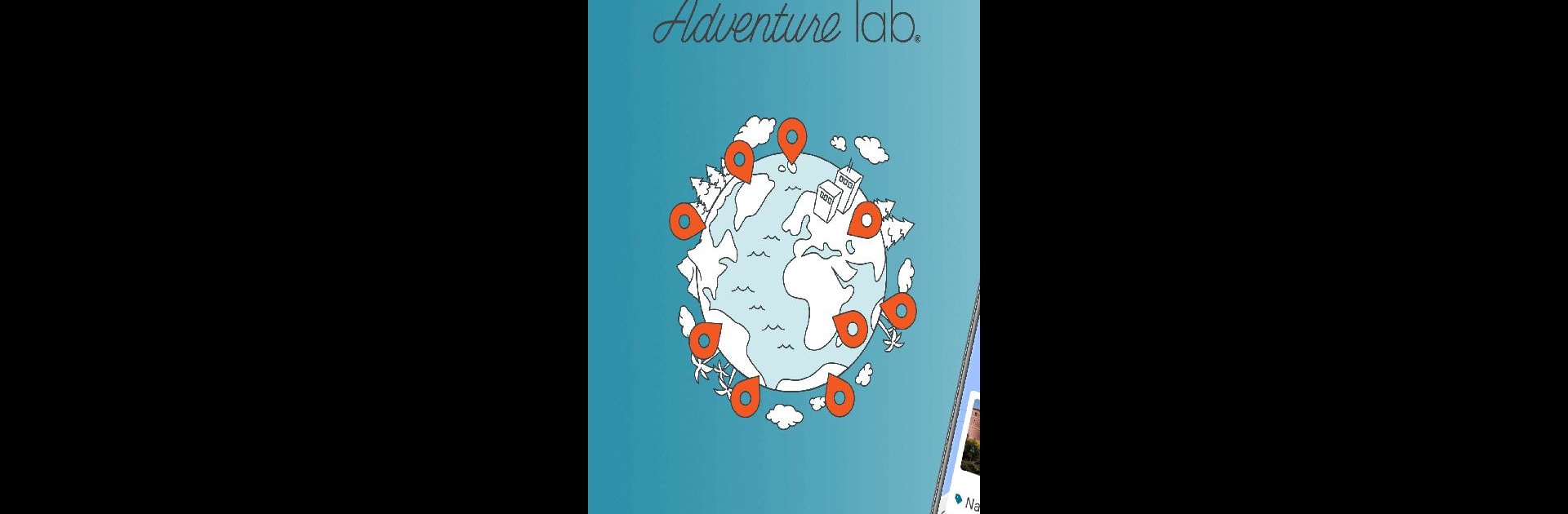
Adventure Lab®
500M + oyuncunun güvendiği Android Oyun Platformu, BlueStacks ile PC'de oynayın.
Sayfa Değiştirilme tarihi: Nov 12, 2025
Play Adventure Lab® on PC or Mac
Adventure Lab® brings the Adventure genre to life, and throws up exciting challenges for gamers. Developed by Groundspeak Inc., this Android game is best experienced on BlueStacks, the World’s #1 app player for PC and Mac users.
About the Game
Adventure Lab® is your ticket to exploring the world in a way that feels fresh and just a little bit magical. Ever wonder what hidden stories or quirky landmarks are tucked away in your town? With this adventure game from Groundspeak Inc., you’ll set off on real-world scavenger hunts—guided by your phone, your curiosity, and sometimes just a hunch. Whether you’re wandering solo, planning a family outing, or spicing up date night, Adventure Lab® gives you a good reason to get out there and see your surroundings in a whole new light.
Game Features
-
Scavenger Hunts Everywhere
Discover fun, community-created hunts right where you live (or wherever you’re traveling). These unique Adventures could send you hunting for street art, legendary landmarks, or fascinating local secrets. -
Interactive Maps
The in-game map makes it simple to spot Adventures near you—and keeps you on track as you move from clue to clue. You get to pick your pace, take a detour, or grab a snack along the way. -
Puzzles & Clues
Each Adventure is filled with location-based puzzles and stories. Unlock new stages by figuring out clever riddles, searching for clues, and learning the backstory of places you visit. -
User-Generated Experiences
Every Adventure is someone’s creation—think of it as a local’s personal guide to the things they think are worth sharing. Try challenges that range from the quirky to the downright mind-bending. -
Flexible Play Style
Go it alone, bring your family, or rope in some friends. There’s no rush—explore at your own tempo, and complete Adventures whenever you feel like it. -
Seamless Geocaching Integration
If you’re a seasoned geocacher, Adventures count toward your stats and finds. Use your existing geocaching account to log in and start tracking your progress. -
Works Smoothly on BlueStacks
For those who prefer exploring maps and logging finds on a bigger screen, the experience runs without a hitch on BlueStacks.
Get ready for a buttery smooth, high-performance gaming action only on BlueStacks.
Adventure Lab® oyununu PC'de oyna. Başlamak çok kolay.
-
BlueStacks'i PC'nize İndirin ve Yükleyin
-
Play Store'a erişmek için Google girişi yapın ya da daha sonraya bırakın.
-
Sağ üst köşeye Adventure Lab® yazarak arayın.
-
Adventure Lab® uygulamasını arama sonuçlarından indirmek için tıklayın.
-
(iEğer Adım 2'yi atladıysanız) Adventure Lab® uygulamasını yüklemek için Google'a giriş yapın.
-
Oynatmaya başlatmak için ekrandaki Adventure Lab® ikonuna tıklayın.

