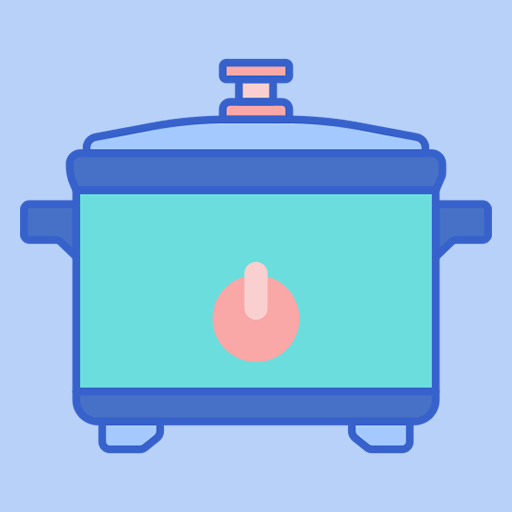ActiFry
Spiele auf dem PC mit BlueStacks - der Android-Gaming-Plattform, der über 500 Millionen Spieler vertrauen.
Seite geändert am: 23. Januar 2020
Play ActiFry on PC
ActiFry, one spoon to reinvent your cooking!
Application available in English, French, German, Dutch, Spanish and Turkish.
With My ActiFry Application, you will be able to :
• Access hundreds of delicious daily recipes developed by cooks and approved by nutritionists
• Be guided from the recipe idea to a tasty meal : filters to help you find the proper recipe, step by step recipes and videos showing culinary techniques for achieving sucessful meals.
• Comment, rate, and share your favourite recipes with your family and friends
• Follow a nutrition coaching to enjoy daily healthy meals and improve your eating habits thanks to nutritionists' tips.
• Add recipes to your shopping list in 1 click !
***Already 500 000 downloads worldwide!***
To benefit from this application, your device must have at minima Android™ 4.3 version
Watch Out: ANDROID 6 is no longer compatible, you must update your device with Android 6.01
Spiele ActiFry auf dem PC. Der Einstieg ist einfach.
-
Lade BlueStacks herunter und installiere es auf deinem PC
-
Schließe die Google-Anmeldung ab, um auf den Play Store zuzugreifen, oder mache es später
-
Suche in der Suchleiste oben rechts nach ActiFry
-
Klicke hier, um ActiFry aus den Suchergebnissen zu installieren
-
Schließe die Google-Anmeldung ab (wenn du Schritt 2 übersprungen hast), um ActiFry zu installieren.
-
Klicke auf dem Startbildschirm auf das ActiFry Symbol, um mit dem Spielen zu beginnen