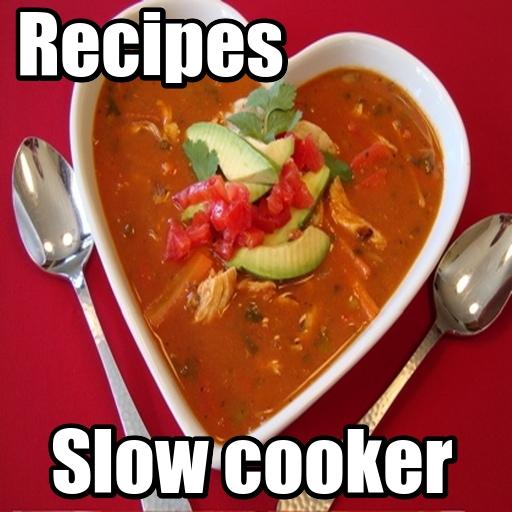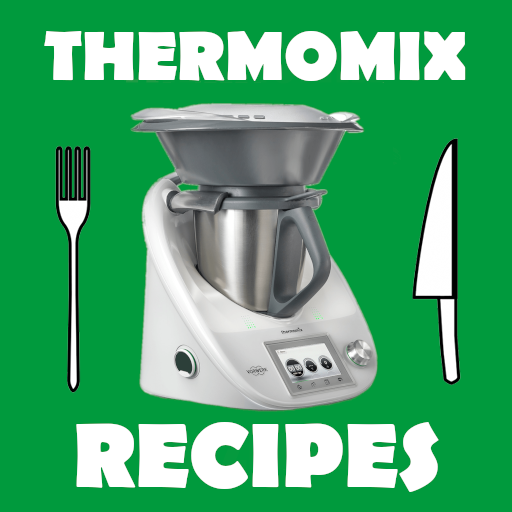ActiFry
Jogue no PC com BlueStacks - A Plataforma de Jogos Android, confiada por mais de 500 milhões de jogadores.
Página modificada em: 23 de dezembro de 2019
Play ActiFry on PC
ActiFry, one spoon to reinvent your cooking!
Application available in English, French, German, Dutch, Spanish and Turkish.
With My ActiFry Application, you will be able to :
• Access hundreds of delicious daily recipes developed by cooks and approved by nutritionists
• Be guided from the recipe idea to a tasty meal : filters to help you find the proper recipe, step by step recipes and videos showing culinary techniques for achieving sucessful meals.
• Comment, rate, and share your favourite recipes with your family and friends
• Follow a nutrition coaching to enjoy daily healthy meals and improve your eating habits thanks to nutritionists' tips.
• Add recipes to your shopping list in 1 click !
***Already 500 000 downloads worldwide!***
To benefit from this application, your device must have at minima Android™ 4.3 version
Watch Out: ANDROID 6 is no longer compatible, you must update your device with Android 6.01
Jogue ActiFry no PC. É fácil começar.
-
Baixe e instale o BlueStacks no seu PC
-
Conclua o login do Google para acessar a Play Store ou faça isso mais tarde
-
Procure por ActiFry na barra de pesquisa no canto superior direito
-
Clique para instalar ActiFry a partir dos resultados da pesquisa
-
Conclua o login do Google (caso você pulou a etapa 2) para instalar o ActiFry
-
Clique no ícone do ActiFry na tela inicial para começar a jogar