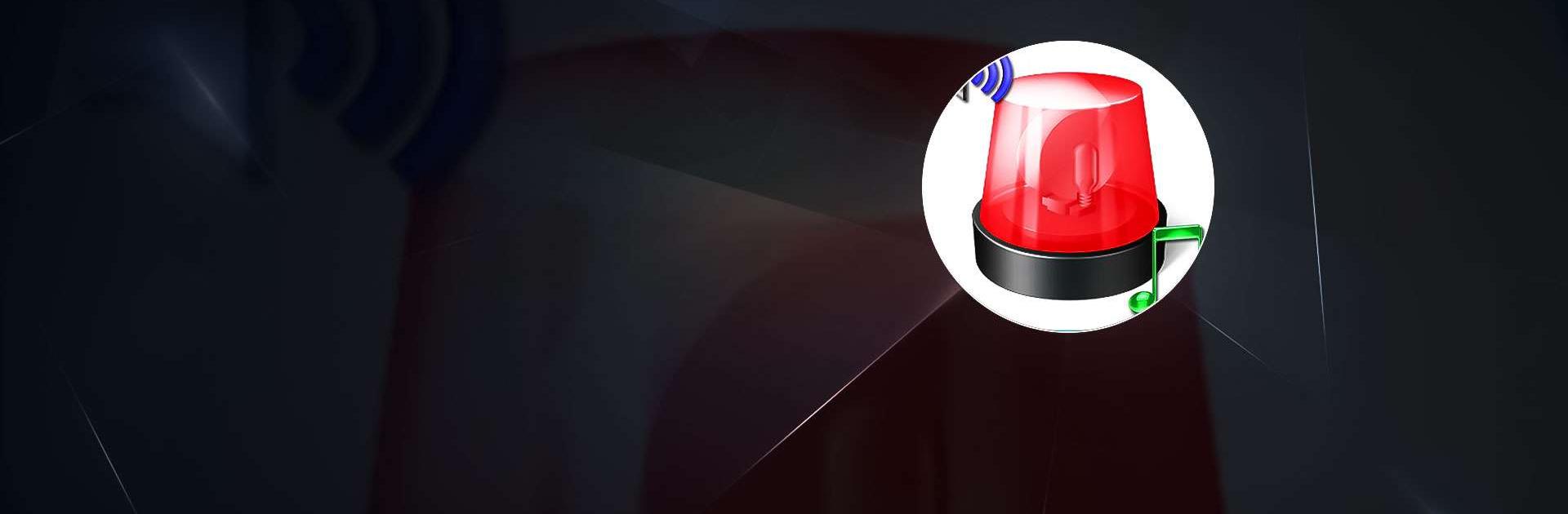

警察のサイレン着メロ
BlueStacksを使ってPCでプレイ - 5憶以上のユーザーが愛用している高機能Androidゲーミングプラットフォーム
Run Police Siren Ringtones on PC or Mac
Police Siren Ringtones is a Personalization app developed by Good Ringtones Studio. BlueStacks app player is the best platform to play this Android game on your PC or Mac for an immersive gaming experience.
Looking for a super cool police siren ringtones app for your Android device? Look no further than Police Siren Ringtones! This app offers plenty of loud police sound siren ringtones and car alarm ringtones, all in one convenient location.
With this app, you can set the police siren ringtones as your default ringtones, alarm clock ringtones, or notification tones. And with real 3D hi-fi surround sound effects, you’ll feel like you’re right in the middle of the action.
Police Siren Ringtones is safe and supports 99% of Android devices, making it a reliable and easy-to-use option. And with small size MP3 files that still deliver high-quality sound effects, you won’t have to sacrifice performance for convenience.
One of the best features of this app is that it’s free to set any police siren ringtones as your default ringtones, alarm clock, or contact ringtones. Plus, with monthly updates, you can look forward to even more free cool police siren ringtones in the future.
Download Police Siren Ringtones on PC with BlueStacks and enjoy the thrill of loud and exciting police siren sounds.
警察のサイレン着メロをPCでプレイ
-
BlueStacksをダウンロードしてPCにインストールします。
-
GoogleにサインインしてGoogle Play ストアにアクセスします。(こちらの操作は後で行っても問題ありません)
-
右上の検索バーに警察のサイレン着メロを入力して検索します。
-
クリックして検索結果から警察のサイレン着メロをインストールします。
-
Googleサインインを完了して警察のサイレン着メロをインストールします。※手順2を飛ばしていた場合
-
ホーム画面にて警察のサイレン着メロのアイコンをクリックしてアプリを起動します。



