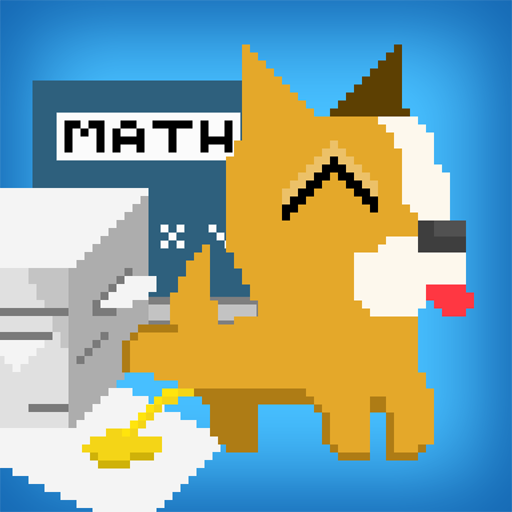Idle Empires
Play on PC with BlueStacks – the Android Gaming Platform, trusted by 500M+ gamers.
Page Modified on: March 13, 2019
Play Idle Empires on PC
The makers of Idle Armies and More! Gold! Now! offer our latest clicker extravaganza: Idle Empires!
Join King Norman and help turn his peaceful little oasis of a kingdom into a fear-riddled, war-hungry, gold churning, dictatorship. Transform cottages into gold mines, orphanages into textile plants and town halls into prisons. Blame the peace-loving Orcs for all of society's problems and invade your neighbours... for their own protection, of course.
Conquer five distinct kingdoms, including the hard and militaristic Old Town in the snowy north, and the liberal, rich Capitol in the golden desert. Raise an army of gluttons, snipers and assassins to smash the King's foes. Break the shackles off warlocks and sorcerers to unleash their magic on your rivals. Collect an entourage of henchmen and yes-men to agree with your every decision.
Funny, witty and - very occasionally - poignant dialogue explores power, corruption and popularism in a way that doesn't take itself too seriously. Whether you're bribing priests or building propaganda towers in the villager green, you can bet Norman and his goons will have something inappropriate to say.
Idle Empires has everything you’d expect from a clicker; tapping, heaps of upgrades, achievements, collectables, mountains of gold *catches breath* and a whole load more.
+Beautiful pixel graphics!
+Heaps of humorous dialogue!
+5 different cities to uncover, corrupt and conquer!
+Loads of buildings, villagers and items to interact with!
+Hours and hours of gameplay!
Play Idle Empires on PC. It’s easy to get started.
-
Download and install BlueStacks on your PC
-
Complete Google sign-in to access the Play Store, or do it later
-
Look for Idle Empires in the search bar at the top right corner
-
Click to install Idle Empires from the search results
-
Complete Google sign-in (if you skipped step 2) to install Idle Empires
-
Click the Idle Empires icon on the home screen to start playing