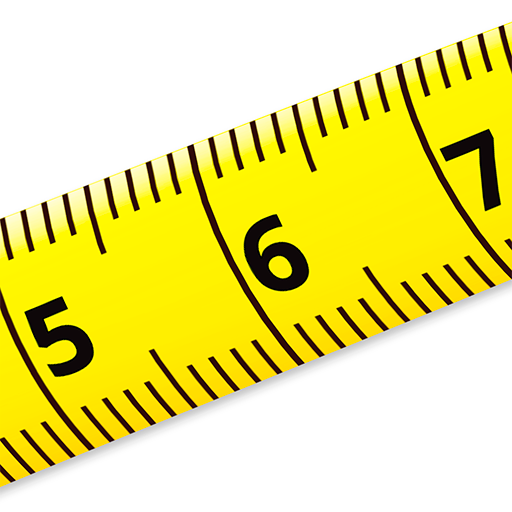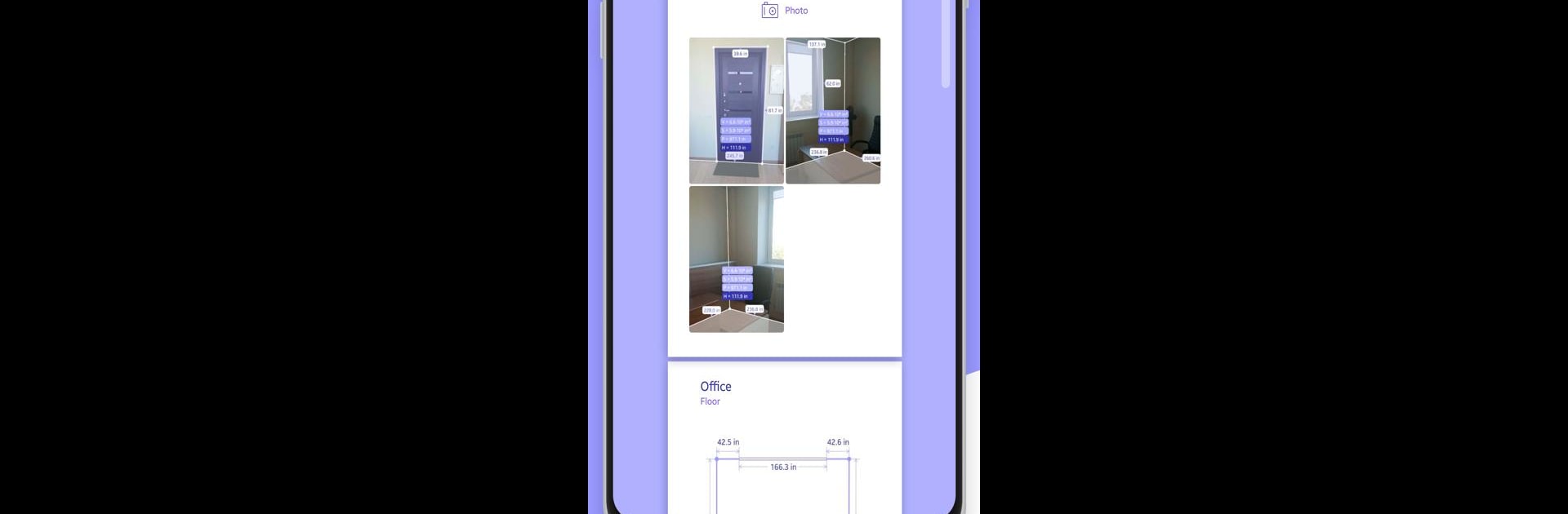

AR Plan 3D Tape Measure, Ruler
Chơi trên PC với BlueStacks - Nền tảng chơi game Android, được hơn 500 triệu game thủ tin tưởng.
Trang đã được sửa đổi vào: 3 thg 2, 2025
Run AR Plan 3D Tape Measure, Ruler on PC or Mac
Get freedom from your phone’s obvious limitations. Use AR Plan 3D Tape Measure, Ruler, made by Grymala apps, a Tools app on your PC or Mac with BlueStacks, and level up your experience.
About the App
Welcome to AR Plan 3D Tape Measure, Ruler by Grymala apps, a nifty tool in the Tools genre that combines cutting-edge augmented reality (AR) and lidar scanner tech to make room measurement easy and fast. Experience seamless room planning as you lay a virtual tape measure on real-world surfaces through your device’s camera sensor. Whether you’re sketching home designs or drafting blueprints, this app has got you covered.
App Features
-
Versatile Measurement Units: Measure room perimeters and heights in Metric or Imperial units including cm, m, mm, inches, feet, and yards.
-
Comprehensive Room Measurement: Easily measure doors, windows, and flooring with precision.
-
Automated Calculations: Use lidar and camera sensors to calculate perimeter, floor, and wall squares effortlessly, perfect for estimating construction materials.
-
3D Floorplanner: Design 3D floor plans and create room sketches with accurate dimensions.
-
2D Side View Creation: Scan and craft side-view floor plans featuring doors and windows.
-
Plan Archive & Sharing: Save, view, and share your measurements and blueprints via email, messages, or social networks.
For a smooth experience, you can use this app on BlueStacks.
Eager to take your app experience to the next level? Start right away by downloading BlueStacks on your PC or Mac.
Chơi AR Plan 3D Tape Measure, Ruler trên PC. Rất dễ để bắt đầu
-
Tải và cài đặt BlueStacks trên máy của bạn
-
Hoàn tất đăng nhập vào Google để đến PlayStore, hoặc thực hiện sau
-
Tìm AR Plan 3D Tape Measure, Ruler trên thanh tìm kiếm ở góc phải màn hình
-
Nhấn vào để cài đặt AR Plan 3D Tape Measure, Ruler trong danh sách kết quả tìm kiếm
-
Hoàn tất đăng nhập Google (nếu bạn chưa làm bước 2) để cài đặt AR Plan 3D Tape Measure, Ruler
-
Nhấn vào icon AR Plan 3D Tape Measure, Ruler tại màn hình chính để bắt đầu chơi