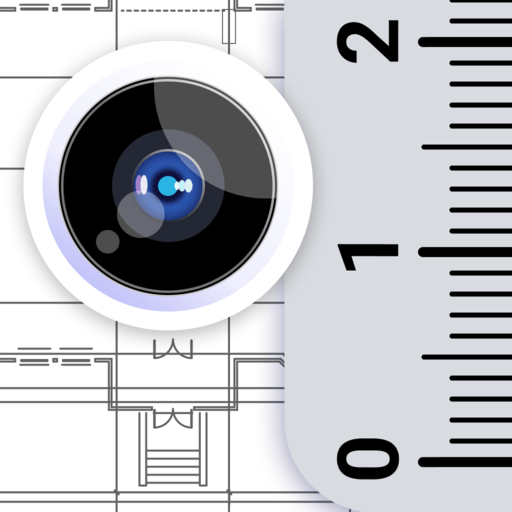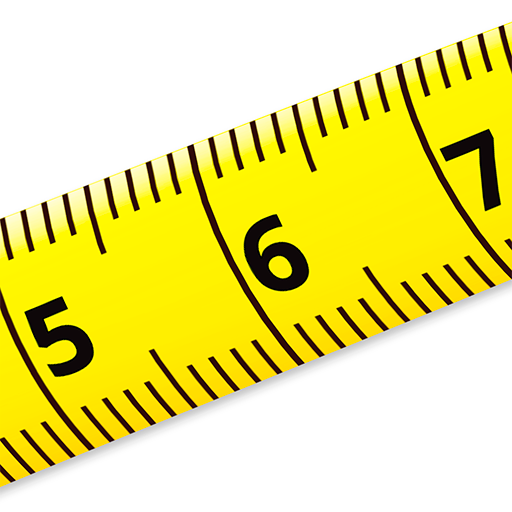AR Ruler App: Lineal & Maßband
Spiele auf dem PC mit BlueStacks - der Android-Gaming-Plattform, der über 500 Millionen Spieler vertrauen.
Seite geändert am: 03.02.2025
Run AR Ruler App: Tape Measure Cam on PC or Mac
AR Ruler App: Tape Measure Cam is a tool app developed by Grymala. BlueStacks app player is the best platform to play this Android game on your PC or Mac for an immersive gaming experience.
Are you looking for an easy way to measure the dimensions of a room, home, or house? AR Ruler App is here to help!
AR Ruler App is powered by augmented reality technology (AR) and allows you to easily measure room, home, and house dimensions with your phone camera. With just a few taps, you can target a detected plane and start using the AR tape measure tool.
The AR Ruler App features a range of tools to help you measure and plan your house with the latest computer technology. You can measure linear sizes in cm, m, mm, inches, feet, and yards with the Distance Meter, as well as measure corners on 3D planes with the Angle tool. You can also measure the perimeter and area of your house with the Area and Perimeter function, or measure the size of 3D objects with the Volume Scanner.
The app also includes a Path Scan tool to help you calculate the length of a photo path, and a Height Scanner to measure height relative to the recognized surface. Plus, the Room Planner and Home Design feature will generate a room plan projection.
Whether you’re a homeowner looking to do some DIY renovations, or a professional contractor looking for an easy way to measure dimensions, AR Ruler App is the perfect tool for the job. It’s easy to use and available for both iPhone and iPad. Download the app today and start measuring your house with the latest technology.
Download AR Ruler App: Tape Measure Cam with BlueStacks and have an amazing experience today!
Spiele AR Ruler App: Lineal & Maßband auf dem PC. Der Einstieg ist einfach.
-
Lade BlueStacks herunter und installiere es auf deinem PC
-
Schließe die Google-Anmeldung ab, um auf den Play Store zuzugreifen, oder mache es später
-
Suche in der Suchleiste oben rechts nach AR Ruler App: Lineal & Maßband
-
Klicke hier, um AR Ruler App: Lineal & Maßband aus den Suchergebnissen zu installieren
-
Schließe die Google-Anmeldung ab (wenn du Schritt 2 übersprungen hast), um AR Ruler App: Lineal & Maßband zu installieren.
-
Klicke auf dem Startbildschirm auf das AR Ruler App: Lineal & Maßband Symbol, um mit dem Spielen zu beginnen