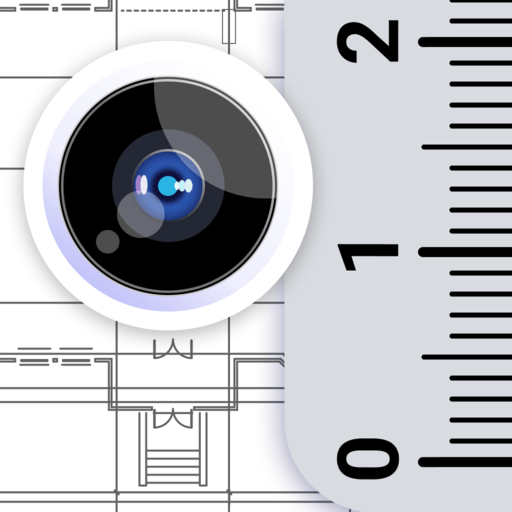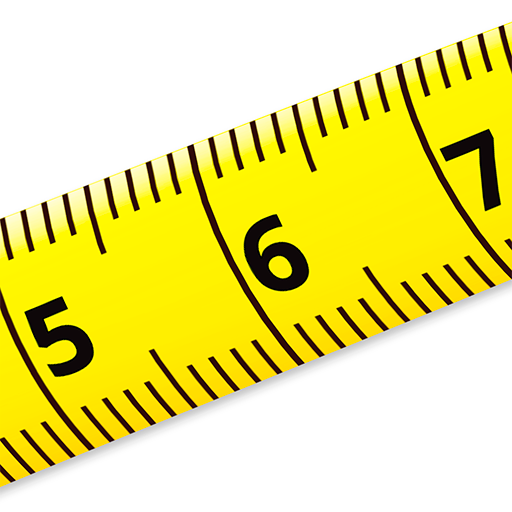AR 定規ツール –計画する巻尺とカメラ。メジャー計測アプリ
BlueStacksを使ってPCでプレイ - 5憶以上のユーザーが愛用している高機能Androidゲーミングプラットフォーム
Run AR Ruler App: Tape Measure Cam on PC or Mac
AR Ruler App: Tape Measure Cam is a tool app developed by Grymala. BlueStacks app player is the best platform to play this Android game on your PC or Mac for an immersive gaming experience.
Are you looking for an easy way to measure the dimensions of a room, home, or house? AR Ruler App is here to help!
AR Ruler App is powered by augmented reality technology (AR) and allows you to easily measure room, home, and house dimensions with your phone camera. With just a few taps, you can target a detected plane and start using the AR tape measure tool.
The AR Ruler App features a range of tools to help you measure and plan your house with the latest computer technology. You can measure linear sizes in cm, m, mm, inches, feet, and yards with the Distance Meter, as well as measure corners on 3D planes with the Angle tool. You can also measure the perimeter and area of your house with the Area and Perimeter function, or measure the size of 3D objects with the Volume Scanner.
The app also includes a Path Scan tool to help you calculate the length of a photo path, and a Height Scanner to measure height relative to the recognized surface. Plus, the Room Planner and Home Design feature will generate a room plan projection.
Whether you’re a homeowner looking to do some DIY renovations, or a professional contractor looking for an easy way to measure dimensions, AR Ruler App is the perfect tool for the job. It’s easy to use and available for both iPhone and iPad. Download the app today and start measuring your house with the latest technology.
Download AR Ruler App: Tape Measure Cam with BlueStacks and have an amazing experience today!
AR 定規ツール –計画する巻尺とカメラ。メジャー計測アプリをPCでプレイ
-
BlueStacksをダウンロードしてPCにインストールします。
-
GoogleにサインインしてGoogle Play ストアにアクセスします。(こちらの操作は後で行っても問題ありません)
-
右上の検索バーにAR 定規ツール –計画する巻尺とカメラ。メジャー計測アプリを入力して検索します。
-
クリックして検索結果からAR 定規ツール –計画する巻尺とカメラ。メジャー計測アプリをインストールします。
-
Googleサインインを完了してAR 定規ツール –計画する巻尺とカメラ。メジャー計測アプリをインストールします。※手順2を飛ばしていた場合
-
ホーム画面にてAR 定規ツール –計画する巻尺とカメラ。メジャー計測アプリのアイコンをクリックしてアプリを起動します。