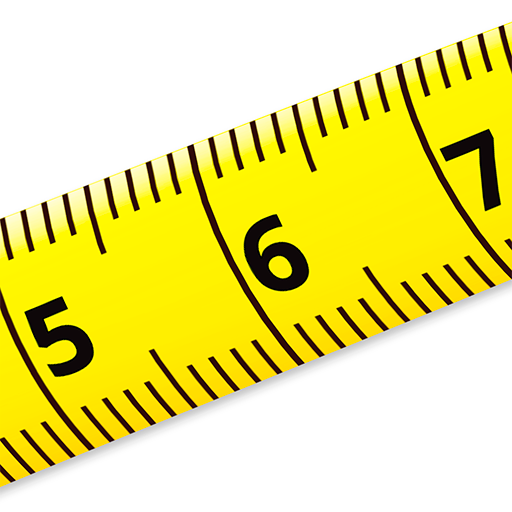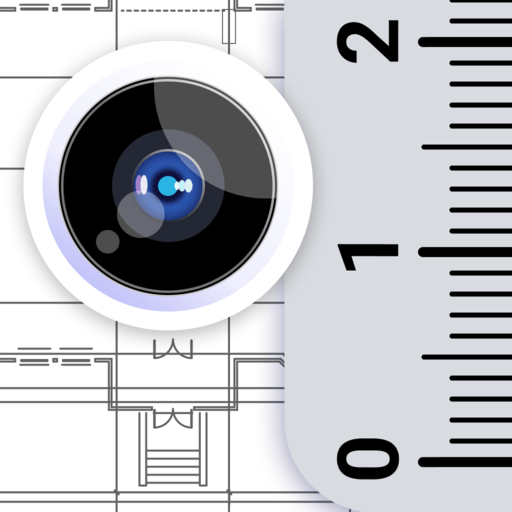AR Ruler App: Máy đo băng
Chơi trên PC với BlueStacks - Nền tảng chơi game Android, được hơn 500 triệu game thủ tin tưởng.
Trang đã được sửa đổi vào: 3 thg 2, 2025
Run AR Ruler App: Tape Measure Cam on PC or Mac
AR Ruler App: Tape Measure Cam is a tool app developed by Grymala. BlueStacks app player is the best platform to play this Android game on your PC or Mac for an immersive gaming experience.
Are you looking for an easy way to measure the dimensions of a room, home, or house? AR Ruler App is here to help!
AR Ruler App is powered by augmented reality technology (AR) and allows you to easily measure room, home, and house dimensions with your phone camera. With just a few taps, you can target a detected plane and start using the AR tape measure tool.
The AR Ruler App features a range of tools to help you measure and plan your house with the latest computer technology. You can measure linear sizes in cm, m, mm, inches, feet, and yards with the Distance Meter, as well as measure corners on 3D planes with the Angle tool. You can also measure the perimeter and area of your house with the Area and Perimeter function, or measure the size of 3D objects with the Volume Scanner.
The app also includes a Path Scan tool to help you calculate the length of a photo path, and a Height Scanner to measure height relative to the recognized surface. Plus, the Room Planner and Home Design feature will generate a room plan projection.
Whether you’re a homeowner looking to do some DIY renovations, or a professional contractor looking for an easy way to measure dimensions, AR Ruler App is the perfect tool for the job. It’s easy to use and available for both iPhone and iPad. Download the app today and start measuring your house with the latest technology.
Download AR Ruler App: Tape Measure Cam with BlueStacks and have an amazing experience today!
Chơi AR Ruler App: Máy đo băng trên PC. Rất dễ để bắt đầu
-
Tải và cài đặt BlueStacks trên máy của bạn
-
Hoàn tất đăng nhập vào Google để đến PlayStore, hoặc thực hiện sau
-
Tìm AR Ruler App: Máy đo băng trên thanh tìm kiếm ở góc phải màn hình
-
Nhấn vào để cài đặt AR Ruler App: Máy đo băng trong danh sách kết quả tìm kiếm
-
Hoàn tất đăng nhập Google (nếu bạn chưa làm bước 2) để cài đặt AR Ruler App: Máy đo băng
-
Nhấn vào icon AR Ruler App: Máy đo băng tại màn hình chính để bắt đầu chơi