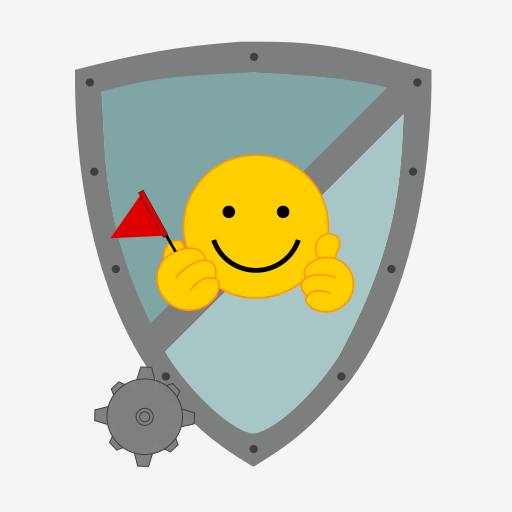Minesweeper JAZZ
Play on PC with BlueStacks – the Android Gaming Platform, trusted by 500M+ gamers.
Page Modified on: March 19, 2020
Play Minesweeper JAZZ on PC
Join JAZZ the raccoon on his exciting, mind-sharpening, FREE minesweeper adventure
The nostalgic, legendary puzzle game loved by millions of players around the world is back, better than ever!
Challenge your brain anywhere, anytime!
💣 Join the FUN - clear each level by uncovering all the tiles that do not contain mines, win and level up!
💣 Complete exciting minesweeper levels every day for HUGE rewards including coins and whacky power-ups to boost your way to the next level!
💣Levels range from easy to hard for all adults to enjoy – accessible on-the-go, offline and online.
If you love classic puzzle games, strategic thinking, and new adventures, then Minesweeper Jazz is just for you!
Fun REWARDS & Exciting Minesweeper Levels!
💣 Level up your minesweeper game - clear all mines and unlock chests to receive amazing rewards! The better you sweep, the better the game rewards!
💣 Unlock unique levels - Minesweeper JAZZ includes new levels that you have never seen before! Prepare your brain for a variety of game objectives and dozens of challenging and entertaining obstacles!
💣 Discover brand new features that will take you all the way to the top, such as special power-ups and bomb defusers, making sure no bomb will explode!
💣 Improve your play - win levels and sharpen your logical and strategic thinking.
🏆Get SOCIAL and Get REWARDED!🏆
Playing Minesweeper Jazz is even more fun with friends!
💣 Get 50 FREE COINS when you invite your friends to play - send them a link or Facebook invite to have them join this all-time favorite classic.
Daily minesweeper is the best way to start your day! 1 or 2 minesweeper levels will help you to wake up, start up your brain, and help you get ready for a productive working day. Download our mobile application and play minesweeper FREE puzzles.
Download and Play Minesweeper JAZZ NOW!
Play Minesweeper JAZZ on PC. It’s easy to get started.
-
Download and install BlueStacks on your PC
-
Complete Google sign-in to access the Play Store, or do it later
-
Look for Minesweeper JAZZ in the search bar at the top right corner
-
Click to install Minesweeper JAZZ from the search results
-
Complete Google sign-in (if you skipped step 2) to install Minesweeper JAZZ
-
Click the Minesweeper JAZZ icon on the home screen to start playing