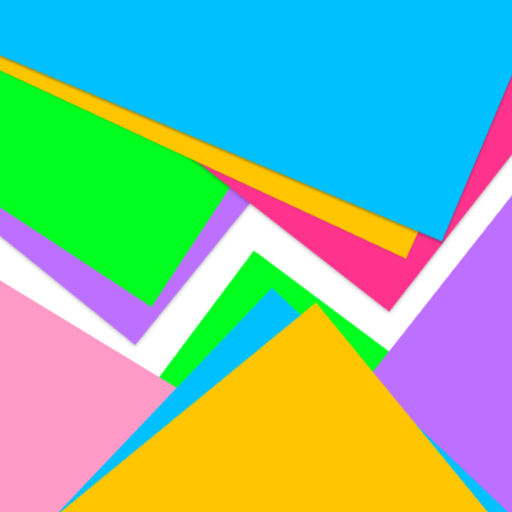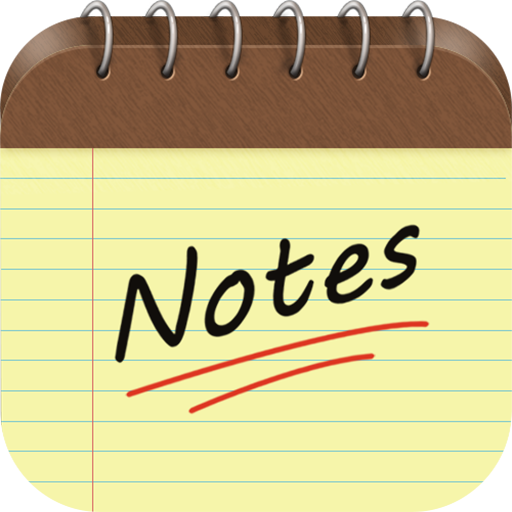Sticky Notes !
Spiele auf dem PC mit BlueStacks - der Android-Gaming-Plattform, der über 500 Millionen Spieler vertrauen.
Seite geändert am: 22. Dezember 2019
Play Sticky Notes ! on PC
Designed to take notes and navigate with minimum clicks and taps, Sticky Notes beats every other note taking app in ease of use and speed. Multiple fonts and different text sizes make it even more friendly to use. You can assign labels to your Notes and organize them easily.
Put your witty thoughts on a sticky image and easily share it on social media from now on. You can swipe through the stickies for quick navigation. And with the new reminder feature, you will never forget a task.
Searching through your stickies is faster than ever using the search button. You can even search your stickies directly from your Home screen by including the search results in the Google Search widget.
It is complemented by two simple widgets so that you can always have a quick access to your stickies right from your Home screen.
Features:
* Elegant UI - quick access to create, edit, search and share sticky notes.
* Swipe between stickies for faster navigation.
* Set reminders with your preferred ring tone and custom volume.
* Multiple colors for stickies.
* Cool themes.
* Home screen & Lock screen widgets.
* Easily sort and organize.
* Multiple fonts and different sizes.
* Tablet friendly.
* Easily share your stickies to Facebook, Twitter, Email or SMS
* Create cool sticky images and share easily. Integrated Facebook to enable posting without native Facebook app.
* Text to speech to read out your notes.
* Backup and Restore feature using Dropbox Account/Google Drive to create a backup of stickies and restore later to prevent data loss.
* Labels - for easy filtering and organizing your notes to avoid clutter.
* App icon shortcut to add note (on supported launchers only).
* Silence, dismiss or snooze a reminder from notification bar.
NOTE: Phone state permission is used only to reduce the alarm volume if a phone call is in progress.
Have a nice time using Stick Notes!
Spiele Sticky Notes ! auf dem PC. Der Einstieg ist einfach.
-
Lade BlueStacks herunter und installiere es auf deinem PC
-
Schließe die Google-Anmeldung ab, um auf den Play Store zuzugreifen, oder mache es später
-
Suche in der Suchleiste oben rechts nach Sticky Notes !
-
Klicke hier, um Sticky Notes ! aus den Suchergebnissen zu installieren
-
Schließe die Google-Anmeldung ab (wenn du Schritt 2 übersprungen hast), um Sticky Notes ! zu installieren.
-
Klicke auf dem Startbildschirm auf das Sticky Notes ! Symbol, um mit dem Spielen zu beginnen