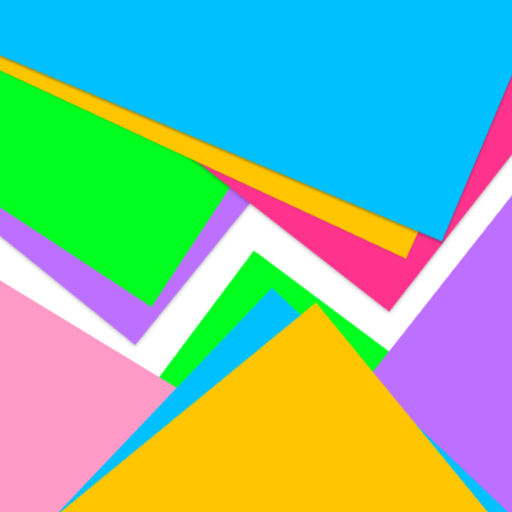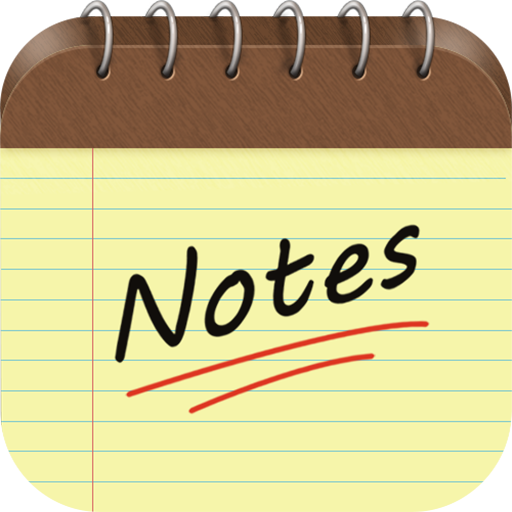Sticky Notes !
商务办公 | DroidVeda LLP
在電腦上使用BlueStacks –受到5億以上的遊戲玩家所信任的Android遊戲平台。
Play Sticky Notes ! on PC
Sticky Notes! is the ultimate application to create sticky notes and reminders on your Android device.
Designed to take notes and navigate with minimum clicks and taps, Sticky Notes beats every other note taking app in ease of use and speed. Multiple fonts and different text sizes make it even more friendly to use. You can assign labels to your Notes and organize them easily.
Put your witty thoughts on a sticky image and easily share it on social media from now on. You can swipe through the stickies for quick navigation. And with the new reminder feature, you will never forget a task.
Searching through your stickies is faster than ever using the search button. You can even search your stickies directly from your Home screen by including the search results in the Google Search widget.
It is complemented by two simple widgets so that you can always have a quick access to your stickies right from your Home screen.
Features:
* Elegant UI - quick access to create, edit, search and share sticky notes.
* Swipe between stickies for faster navigation.
* Set reminders with your preferred ring tone and custom volume.
* Multiple colors for stickies.
* Cool themes.
* Home screen & Lock screen widgets.
* Easily sort and organize.
* Multiple fonts and different sizes.
* Tablet friendly.
* Easily share your stickies to Facebook, Twitter, Email or SMS
* Create cool sticky images and share easily. Integrated Facebook to enable posting without native Facebook app.
* Text to speech to read out your notes.
* Backup and Restore feature using Dropbox Account/Google Drive to create a backup of stickies and restore later to prevent data loss.
* Labels - for easy filtering and organizing your notes to avoid clutter.
* App icon shortcut to add note (on supported launchers only).
* Silence, dismiss or snooze a reminder from notification bar.
NOTE: Phone state permission is used only to reduce the alarm volume if a phone call is in progress.
Have a nice time using Stick Notes!
Designed to take notes and navigate with minimum clicks and taps, Sticky Notes beats every other note taking app in ease of use and speed. Multiple fonts and different text sizes make it even more friendly to use. You can assign labels to your Notes and organize them easily.
Put your witty thoughts on a sticky image and easily share it on social media from now on. You can swipe through the stickies for quick navigation. And with the new reminder feature, you will never forget a task.
Searching through your stickies is faster than ever using the search button. You can even search your stickies directly from your Home screen by including the search results in the Google Search widget.
It is complemented by two simple widgets so that you can always have a quick access to your stickies right from your Home screen.
Features:
* Elegant UI - quick access to create, edit, search and share sticky notes.
* Swipe between stickies for faster navigation.
* Set reminders with your preferred ring tone and custom volume.
* Multiple colors for stickies.
* Cool themes.
* Home screen & Lock screen widgets.
* Easily sort and organize.
* Multiple fonts and different sizes.
* Tablet friendly.
* Easily share your stickies to Facebook, Twitter, Email or SMS
* Create cool sticky images and share easily. Integrated Facebook to enable posting without native Facebook app.
* Text to speech to read out your notes.
* Backup and Restore feature using Dropbox Account/Google Drive to create a backup of stickies and restore later to prevent data loss.
* Labels - for easy filtering and organizing your notes to avoid clutter.
* App icon shortcut to add note (on supported launchers only).
* Silence, dismiss or snooze a reminder from notification bar.
NOTE: Phone state permission is used only to reduce the alarm volume if a phone call is in progress.
Have a nice time using Stick Notes!
在電腦上遊玩Sticky Notes ! . 輕易上手.
-
在您的電腦上下載並安裝BlueStacks
-
完成Google登入後即可訪問Play商店,或等你需要訪問Play商店十再登入
-
在右上角的搜索欄中尋找 Sticky Notes !
-
點擊以從搜索結果中安裝 Sticky Notes !
-
完成Google登入(如果您跳過了步驟2),以安裝 Sticky Notes !
-
在首頁畫面中點擊 Sticky Notes ! 圖標來啟動遊戲