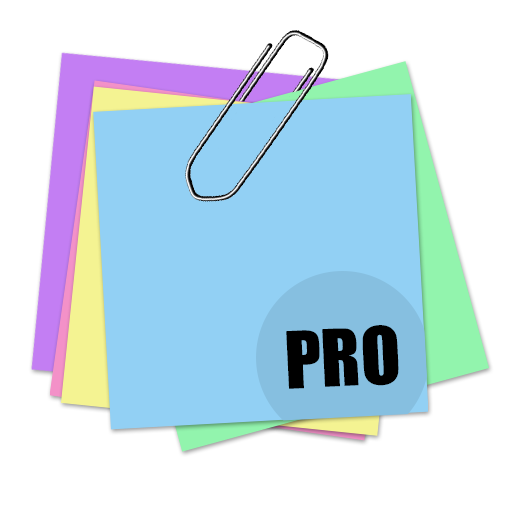Sticky Notes Pro !
Play on PC with BlueStacks – the Android Gaming Platform, trusted by 500M+ gamers.
Page Modified on: November 4, 2019
Play Sticky Notes Pro ! on PC
Designed to take notes and navigate with minimum clicks and taps, Sticky Notes beats every other note taking app in ease of use and speed. Multiple fonts and different text sizes make it even more friendly to use. You can assign labels to your Notes and organize them easily. Individual notes that contain sensitive information can be locked and protected by PIN or fingerprint.
Put your witty thoughts on a sticky image and easily share it on social media from now on. You can swipe through the stickies for quick navigation. And with the new reminder feature, you will never forget a task.
Searching through your stickies is faster than ever using the search button. You can even search your stickies directly from your Home screen by including the search results in the Google Search widget.
It is complemented by two simple widgets so that you can always have a quick access to your stickies right from your Home screen.
Features:
* Elegant UI - quick access to create, edit, search and share sticky notes.
* Swipe between stickies for faster navigation.
* Set reminders with your preferred ring tone and custom volume.
* Multiple colors for stickies.
* Cool themes.
* Home screen & Lock screen widgets.
* Easily sort and organize.
* Multiple fonts and different sizes.
* Tablet friendly.
* Easily import your stickies from the free version of Sticky Notes.
* Easily share your stickies to Facebook, Twitter, Email or SMS
* Create cool sticky images and share easily. Integrated Facebook to enable posting without native Facebook app.
* Text to speech to read out your notes.
* Backup and Restore feature to create a backup of stickies and restore later to prevent data loss.
* Super small application size
* Labels - for easy filtering and organizing your notes to avoid clutter.
* App icon shortcut to add note (on supported launchers only).
* Silence, dismiss or snooze a reminder from notification bar.
* Lock individual notes containing sensitive information - unlock using PIN or Fingerprint
PERMISSIONS:
* Phone state permission is used only to reduce the alarm volume if a phone call is in progress.
* Internet permission is needed only for Facebook integration to post without the help of native Facebook app.
Have a nice time using Stick Notes!
Play Sticky Notes Pro ! on PC. It’s easy to get started.
-
Download and install BlueStacks on your PC
-
Complete Google sign-in to access the Play Store, or do it later
-
Look for Sticky Notes Pro ! in the search bar at the top right corner
-
Click to install Sticky Notes Pro ! from the search results
-
Complete Google sign-in (if you skipped step 2) to install Sticky Notes Pro !
-
Click the Sticky Notes Pro ! icon on the home screen to start playing