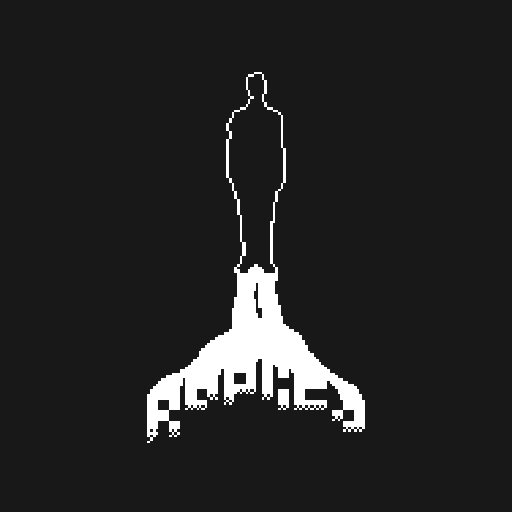RaceQs
เล่นบน PC ผ่าน BlueStacks - Android Gaming Platform ที่ได้รับความไว้วางใจจากเกมเมอร์ 500 ล้านคนทั่วโลก
Page Modified on: 27 เมษายน 2558
Play RaceQs on PC
- Free
- One Button operation
- No Cell Phone signal required
- Record your entire racing fleet
- Displays Speed, Course, VMG and much more
- Record Pitch, Yaw, and Heel of the boat (optional)
- Automatic upload tracks over Wi-Fi or Cell Signal
- Full Privacy Control (you control who sees your track)
- Low battery consumption and auto shutoff
- Works bellow the decks to keep your phone safe
Get it and test drive today, it will change the way you race
เล่น RaceQs บน PC ได้ง่ายกว่า
-
ดาวน์โหลดและติดตั้ง BlueStacks บน PC ของคุณ
-
ลงชื่อเข้าใช้แอคเคาท์ Google เพื่อเข้าสู่ Play Store หรือทำในภายหลัง
-
ค้นหา RaceQs ในช่องค้นหาด้านขวาบนของโปรแกรม
-
คลิกเพื่อติดตั้ง RaceQs จากผลการค้นหา
-
ลงชื่อเข้าใช้บัญชี Google Account (หากยังไม่ได้ทำในขั้นที่ 2) เพื่อติดตั้ง RaceQs
-
คลิกที่ไอคอน RaceQs ในหน้าจอเพื่อเริ่มเล่น