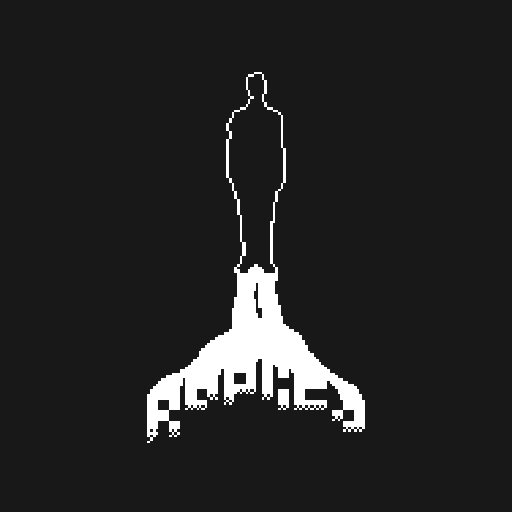RaceQs
Sports | raceQs.com
在電腦上使用BlueStacks –受到5億以上的遊戲玩家所信任的Android遊戲平台。
Play RaceQs on PC
Record and replay your sailboat race in 3D with this simple tracker App. Launch it with just the push of a button and you can relive your 3D sailing adventure from any computer. Evaluate your sailing performance in 3D and create your virtual sailing journal online. You don’t need any special equipment, just this app and your smart phone.
- Free
- One Button operation
- No Cell Phone signal required
- Record your entire racing fleet
- Displays Speed, Course, VMG and much more
- Record Pitch, Yaw, and Heel of the boat (optional)
- Automatic upload tracks over Wi-Fi or Cell Signal
- Full Privacy Control (you control who sees your track)
- Low battery consumption and auto shutoff
- Works bellow the decks to keep your phone safe
Get it and test drive today, it will change the way you race
- Free
- One Button operation
- No Cell Phone signal required
- Record your entire racing fleet
- Displays Speed, Course, VMG and much more
- Record Pitch, Yaw, and Heel of the boat (optional)
- Automatic upload tracks over Wi-Fi or Cell Signal
- Full Privacy Control (you control who sees your track)
- Low battery consumption and auto shutoff
- Works bellow the decks to keep your phone safe
Get it and test drive today, it will change the way you race
在電腦上遊玩RaceQs . 輕易上手.
-
在您的電腦上下載並安裝BlueStacks
-
完成Google登入後即可訪問Play商店,或等你需要訪問Play商店十再登入
-
在右上角的搜索欄中尋找 RaceQs
-
點擊以從搜索結果中安裝 RaceQs
-
完成Google登入(如果您跳過了步驟2),以安裝 RaceQs
-
在首頁畫面中點擊 RaceQs 圖標來啟動遊戲