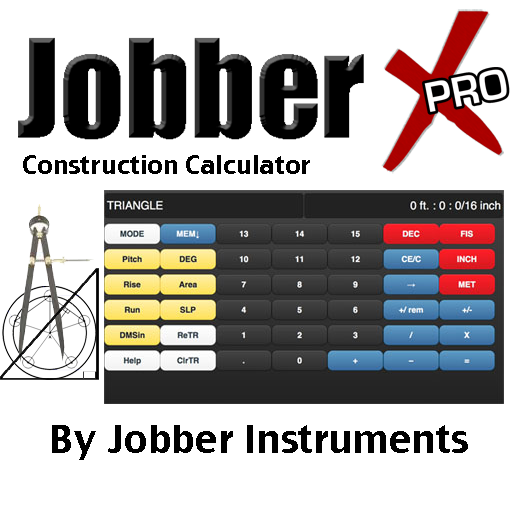Handyman
Jouez sur PC avec BlueStacks - la plate-forme de jeu Android, approuvée par + 500M de joueurs.
Page Modifiée le: 13 décembre 2019
Play Handyman on PC
Handyman requires both the app and a server installation.
Handyman is a mobile field service solution for small, midsize as well as for large service centric organizations with service technicians in the field. The software enables field service and installation companies to receive orders on a mobile device in the field and capture data such as time and material used, and also more effectively document work done in the field using checklists, service forms and pictures. GSGroup AS owns, develops and market Handyman. GSGroup AS is a European leader with more than 30.000 users and with offices in Norway, Denmark, Sweden and in Germany.
Jouez à Handyman sur PC. C'est facile de commencer.
-
Téléchargez et installez BlueStacks sur votre PC
-
Connectez-vous à Google pour accéder au Play Store ou faites-le plus tard
-
Recherchez Handyman dans la barre de recherche dans le coin supérieur droit
-
Cliquez pour installer Handyman à partir des résultats de la recherche
-
Connectez-vous à Google (si vous avez ignoré l'étape 2) pour installer Handyman
-
Cliquez sur l'icône Handyman sur l'écran d'accueil pour commencer à jouer