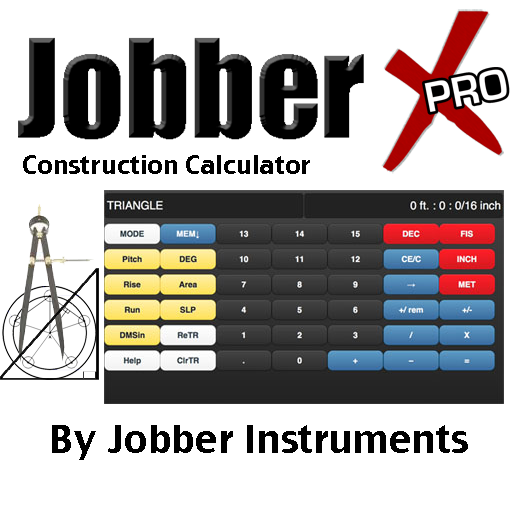Handyman
Gioca su PC con BlueStacks: la piattaforma di gioco Android, considerata affidabile da oltre 500 milioni di giocatori.
Pagina modificata il: 13 dicembre 2019
Play Handyman on PC
Handyman requires both the app and a server installation.
Handyman is a mobile field service solution for small, midsize as well as for large service centric organizations with service technicians in the field. The software enables field service and installation companies to receive orders on a mobile device in the field and capture data such as time and material used, and also more effectively document work done in the field using checklists, service forms and pictures. GSGroup AS owns, develops and market Handyman. GSGroup AS is a European leader with more than 30.000 users and with offices in Norway, Denmark, Sweden and in Germany.
Gioca Handyman su PC. È facile iniziare.
-
Scarica e installa BlueStacks sul tuo PC
-
Completa l'accesso a Google per accedere al Play Store o eseguilo in un secondo momento
-
Cerca Handyman nella barra di ricerca nell'angolo in alto a destra
-
Fai clic per installare Handyman dai risultati della ricerca
-
Completa l'accesso a Google (se hai saltato il passaggio 2) per installare Handyman
-
Fai clic sull'icona Handyman nella schermata principale per iniziare a giocare