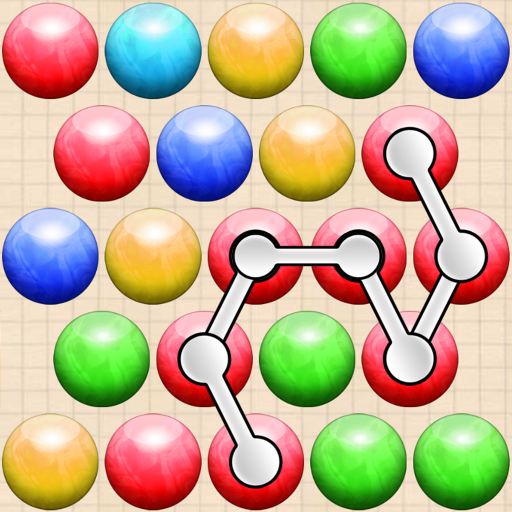Соедини шары
Играйте на ПК с BlueStacks – игровой платформе для приложений на Android. Нас выбирают более 500 млн. игроков.
Страница изменена: 5 февраля 2020 г.
Play Connect Bubbles® on PC
Download and play now!
★ ★ ★ FEATURES ★ ★ ★
✓ 50 Challenging Levels
✓ Easy to play and simple to use
✓ Designed for both Tablets and Phones
✓ Beautiful and simple graphics
✓ Daily/Monthly/All time highscores
★ ★ ★ TIPS ★ ★ ★
✓ Tap the screen and connect bubbles of the same colour one by one.
✓ Release the drag to make the bubbles burst and earn points.
✓ You win 10 points for each bubble you connect and additional points if you connect more than 3 bubbles.
✓ In order to pass from one level to another you have to achieve greater and greater scores.
✓ At the top of the screen you will find your current score and the score you need to achieve to pass to the next level.
✓ Each level is timed and the time left for completing the level is displayed right next to the scores.
✓ The game timer starts when you connect the first bubbles.
✓ You can restart the game by pressing -New Game- in the main menu.
✓ You can pause the game by entering the main menu.
✓ You can turn the sound or music on or off from the main menu.
★ Support and Feedback
If you have any technical problems, please email us directly at support@gsoftteam.com. Please, don’t leave support problems in our comments – we don’t check those regularly and it will take longer to fix any issues that you might encounter. Thank you for your understanding!
Already a fan of Connect Bubbles? Like us on Facebook or follow us on Twitter for the latest news:
https://www.facebook.com/gsoftteam
https://twitter.com/gsoftteam
Last but not least, a big THANK YOU goes out to everyone who has played Connect Bubbles!
Играйте в игру Соедини шары на ПК. Это легко и просто.
-
Скачайте и установите BlueStacks на ПК.
-
Войдите в аккаунт Google, чтобы получить доступ к Google Play, или сделайте это позже.
-
В поле поиска, которое находится в правой части экрана, введите название игры – Соедини шары.
-
Среди результатов поиска найдите игру Соедини шары и нажмите на кнопку "Установить".
-
Завершите авторизацию в Google (если вы пропустили этот шаг в начале) и установите игру Соедини шары.
-
Нажмите на ярлык игры Соедини шары на главном экране, чтобы начать играть.