
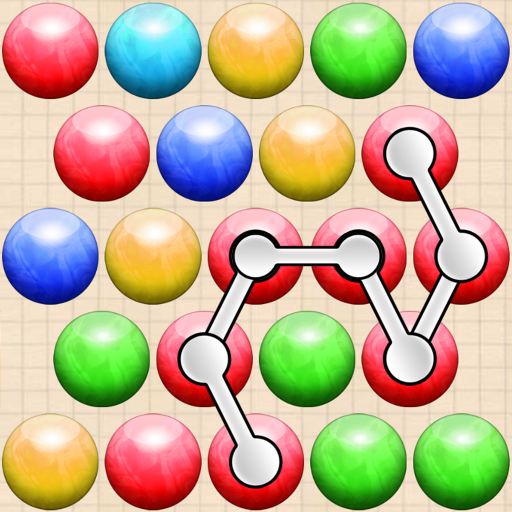
Connect Bubbles® Classic
العب على الكمبيوتر الشخصي مع BlueStacks - نظام أندرويد للألعاب ، موثوق به من قبل أكثر من 500 مليون لاعب.
تم تعديل الصفحة في: 26 يوليو 2019
Play Connect Bubbles® Classic on PC
🎇FEATURES🎇
💕 Easy to play. Exuberant connect bubbles puzzler that everyone can enjoy!
💕 1000 limited move levels. Pick up and play at any time!
💕 Amazing graphics and animations
💕 Immersive sound effects and background music
💕 Lots of customization options: bubble design, connectors, backgrounds and much more.
💕 Works with tablets and phones alike
💕 Saves the game automatically! You do not have to worry that you will lose your progress. You can continue from where you left off.
💕 Detailed statistics to help you track your progress
💕 You can compete with people around the world. Check the online leaderboards after each game to see your 🌏global🌏 standing.
💕 Support and Feedback
If you have any technical problems, please email us at support@gsoftteam.com. Please, don’t leave support problems in our comments. We don’t check those regularly and it will take longer to fix any issues that you might encounter. Thank you!
Like us on Facebook or follow us on Twitter for the latest news:
https://www.facebook.com/gsoftteam
https://twitter.com/gsoftteam
العب Connect Bubbles® Classic على جهاز الكمبيوتر. من السهل البدء.
-
قم بتنزيل BlueStacks وتثبيته على جهاز الكمبيوتر الخاص بك
-
أكمل تسجيل الدخول إلى Google للوصول إلى متجر Play ، أو قم بذلك لاحقًا
-
ابحث عن Connect Bubbles® Classic في شريط البحث أعلى الزاوية اليمنى
-
انقر لتثبيت Connect Bubbles® Classic من نتائج البحث
-
أكمل تسجيل الدخول إلى Google (إذا تخطيت الخطوة 2) لتثبيت Connect Bubbles® Classic
-
انقر على أيقونة Connect Bubbles® Classic على الشاشة الرئيسية لبدء اللعب



