
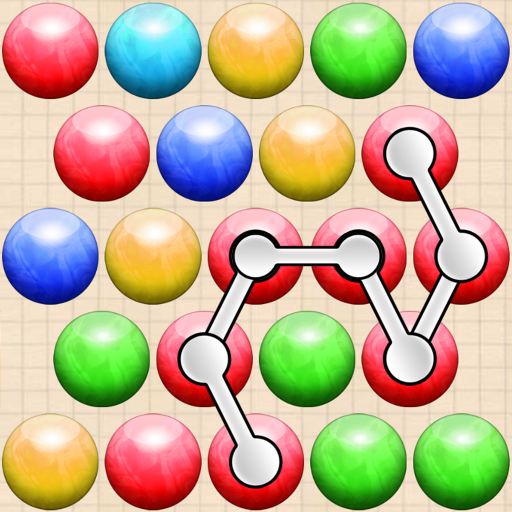
Connect Bubbles® Classic
Play on PC with BlueStacks – the Android Gaming Platform, trusted by 500M+ gamers.
Page Modified on: July 26, 2019
Play Connect Bubbles® Classic on PC
🎇FEATURES🎇
💕 Easy to play. Exuberant connect bubbles puzzler that everyone can enjoy!
💕 1000 limited move levels. Pick up and play at any time!
💕 Amazing graphics and animations
💕 Immersive sound effects and background music
💕 Lots of customization options: bubble design, connectors, backgrounds and much more.
💕 Works with tablets and phones alike
💕 Saves the game automatically! You do not have to worry that you will lose your progress. You can continue from where you left off.
💕 Detailed statistics to help you track your progress
💕 You can compete with people around the world. Check the online leaderboards after each game to see your 🌏global🌏 standing.
💕 Support and Feedback
If you have any technical problems, please email us at support@gsoftteam.com. Please, don’t leave support problems in our comments. We don’t check those regularly and it will take longer to fix any issues that you might encounter. Thank you!
Like us on Facebook or follow us on Twitter for the latest news:
https://www.facebook.com/gsoftteam
https://twitter.com/gsoftteam
Play Connect Bubbles® Classic on PC. It’s easy to get started.
-
Download and install BlueStacks on your PC
-
Complete Google sign-in to access the Play Store, or do it later
-
Look for Connect Bubbles® Classic in the search bar at the top right corner
-
Click to install Connect Bubbles® Classic from the search results
-
Complete Google sign-in (if you skipped step 2) to install Connect Bubbles® Classic
-
Click the Connect Bubbles® Classic icon on the home screen to start playing



