
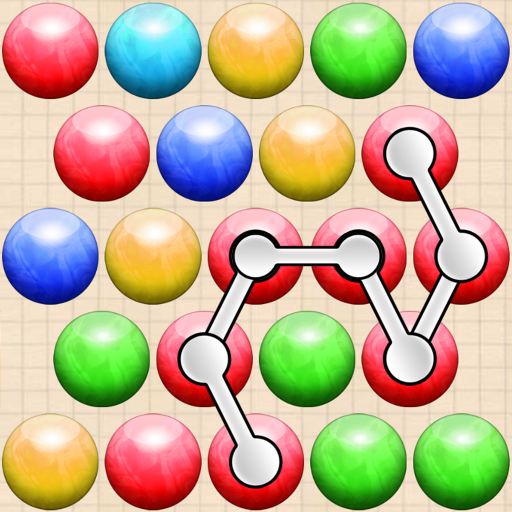
Connect Bubbles® Classic
Gioca su PC con BlueStacks: la piattaforma di gioco Android, considerata affidabile da oltre 500 milioni di giocatori.
Pagina modificata il: 26 luglio 2019
Play Connect Bubbles® Classic on PC
🎇FEATURES🎇
💕 Easy to play. Exuberant connect bubbles puzzler that everyone can enjoy!
💕 1000 limited move levels. Pick up and play at any time!
💕 Amazing graphics and animations
💕 Immersive sound effects and background music
💕 Lots of customization options: bubble design, connectors, backgrounds and much more.
💕 Works with tablets and phones alike
💕 Saves the game automatically! You do not have to worry that you will lose your progress. You can continue from where you left off.
💕 Detailed statistics to help you track your progress
💕 You can compete with people around the world. Check the online leaderboards after each game to see your 🌏global🌏 standing.
💕 Support and Feedback
If you have any technical problems, please email us at support@gsoftteam.com. Please, don’t leave support problems in our comments. We don’t check those regularly and it will take longer to fix any issues that you might encounter. Thank you!
Like us on Facebook or follow us on Twitter for the latest news:
https://www.facebook.com/gsoftteam
https://twitter.com/gsoftteam
Gioca Connect Bubbles® Classic su PC. È facile iniziare.
-
Scarica e installa BlueStacks sul tuo PC
-
Completa l'accesso a Google per accedere al Play Store o eseguilo in un secondo momento
-
Cerca Connect Bubbles® Classic nella barra di ricerca nell'angolo in alto a destra
-
Fai clic per installare Connect Bubbles® Classic dai risultati della ricerca
-
Completa l'accesso a Google (se hai saltato il passaggio 2) per installare Connect Bubbles® Classic
-
Fai clic sull'icona Connect Bubbles® Classic nella schermata principale per iniziare a giocare



