
このページには広告が含まれます
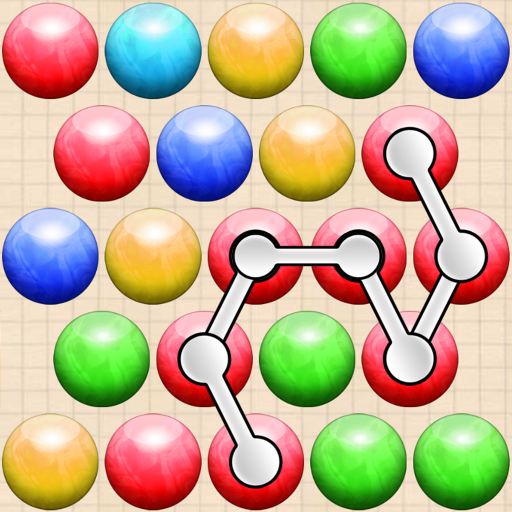
Connect Bubbles® Classic
Puzzle | G Soft Team
BlueStacksを使ってPCでプレイ - 5憶以上のユーザーが愛用している高機能Androidゲーミングプラットフォーム
Play Connect Bubbles® Classic on PC
From the makers of Connect Bubbles®, a new game filled with challenges and fun! Connect bubbles one by one and as many as possible. Aim for the longest connections.
🎇FEATURES🎇
💕 Easy to play. Exuberant connect bubbles puzzler that everyone can enjoy!
💕 1000 limited move levels. Pick up and play at any time!
💕 Amazing graphics and animations
💕 Immersive sound effects and background music
💕 Lots of customization options: bubble design, connectors, backgrounds and much more.
💕 Works with tablets and phones alike
💕 Saves the game automatically! You do not have to worry that you will lose your progress. You can continue from where you left off.
💕 Detailed statistics to help you track your progress
💕 You can compete with people around the world. Check the online leaderboards after each game to see your 🌏global🌏 standing.
💕 Support and Feedback
If you have any technical problems, please email us at support@gsoftteam.com. Please, don’t leave support problems in our comments. We don’t check those regularly and it will take longer to fix any issues that you might encounter. Thank you!
Like us on Facebook or follow us on Twitter for the latest news:
https://www.facebook.com/gsoftteam
https://twitter.com/gsoftteam
🎇FEATURES🎇
💕 Easy to play. Exuberant connect bubbles puzzler that everyone can enjoy!
💕 1000 limited move levels. Pick up and play at any time!
💕 Amazing graphics and animations
💕 Immersive sound effects and background music
💕 Lots of customization options: bubble design, connectors, backgrounds and much more.
💕 Works with tablets and phones alike
💕 Saves the game automatically! You do not have to worry that you will lose your progress. You can continue from where you left off.
💕 Detailed statistics to help you track your progress
💕 You can compete with people around the world. Check the online leaderboards after each game to see your 🌏global🌏 standing.
💕 Support and Feedback
If you have any technical problems, please email us at support@gsoftteam.com. Please, don’t leave support problems in our comments. We don’t check those regularly and it will take longer to fix any issues that you might encounter. Thank you!
Like us on Facebook or follow us on Twitter for the latest news:
https://www.facebook.com/gsoftteam
https://twitter.com/gsoftteam
Connect Bubbles® ClassicをPCでプレイ
-
BlueStacksをダウンロードしてPCにインストールします。
-
GoogleにサインインしてGoogle Play ストアにアクセスします。(こちらの操作は後で行っても問題ありません)
-
右上の検索バーにConnect Bubbles® Classicを入力して検索します。
-
クリックして検索結果からConnect Bubbles® Classicをインストールします。
-
Googleサインインを完了してConnect Bubbles® Classicをインストールします。※手順2を飛ばしていた場合
-
ホーム画面にてConnect Bubbles® Classicのアイコンをクリックしてアプリを起動します。



