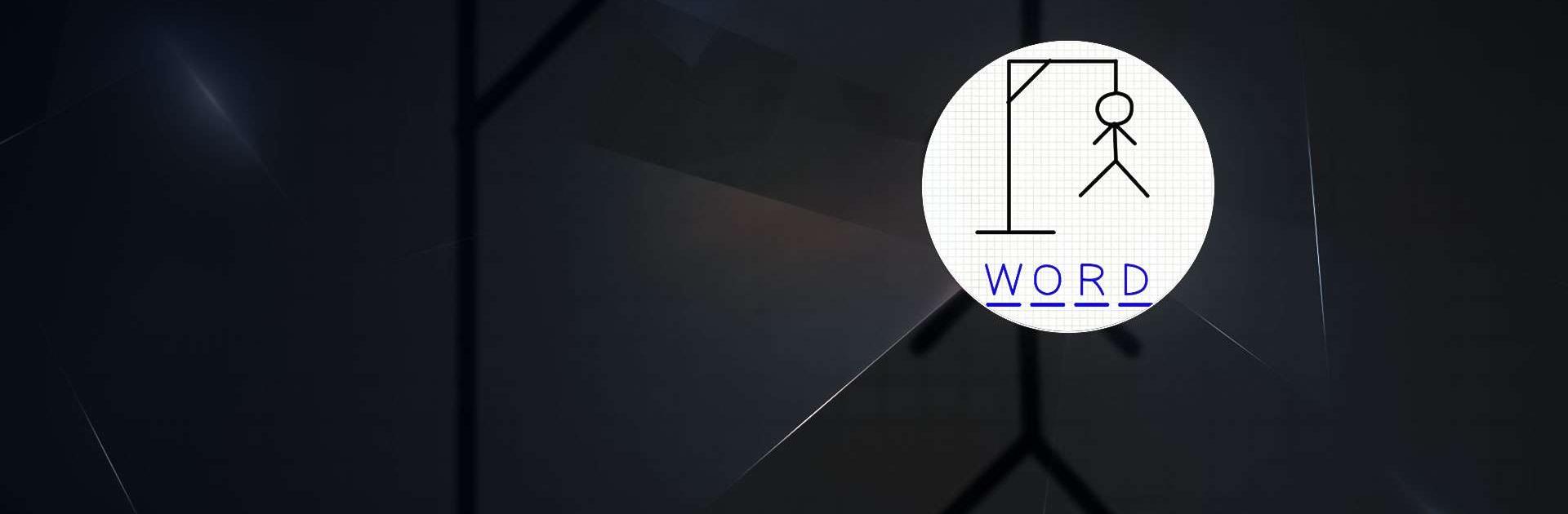

Wisielec - Gra słów
Graj na PC z BlueStacks – Platforma gamingowa Android, która uzyskała zaufanie ponad 500 milionów graczy!
Strona zmodyfikowana w dniu: Feb 17, 2025
Play Hangman - Word Game on PC or Mac
Hangman – Word Game is a Word game developed by G Soft Team. BlueStacks app player is the best platform to play this Android game on your PC or Mac for an immersive gaming experience.
In a world of words and wisdom, the game of Hangman stands as a beacon of challenge and intellect. It’s not just about guessing words; it’s a battle between intuition and the impending doom of the gallows. Every player embarks on a journey where each word becomes a puzzle, and every letter chosen can either pave the way to victory or inch closer to defeat.
In the land of Hangman, four realms of difficulty await. For the novices, the ‘Easy’ realm offers a gentle introduction, but as one ventures deeper, the ‘Expert’ realm promises a formidable test of wits. With each realm, the words become more complex, the stakes higher, and the margin for error slimmer. Amidst the challenge, players draw strength from mysterious hints, and guiding lights in this realm of letters and riddles.
But Hangman is more than just a solitary quest for word mastery. It’s a global arena where players from all corners of the world converge in competition, seeking to claim their place on the leaderboards. Every victory, every word guessed, contributes to their legacy, etching their name in the annals of Hangman champions.
Download Hangman – Word Game on PC with BlueStacks and rise through the ranks.
Zagraj w Wisielec - Gra słów na PC. To takie proste.
-
Pobierz i zainstaluj BlueStacks na PC
-
Zakończ pomyślnie ustawienie Google, aby otrzymać dostęp do sklepu Play, albo zrób to później.
-
Wyszukaj Wisielec - Gra słów w pasku wyszukiwania w prawym górnym rogu.
-
Kliknij, aby zainstalować Wisielec - Gra słów z wyników wyszukiwania
-
Ukończ pomyślnie rejestrację Google (jeśli krok 2 został pominięty) aby zainstalować Wisielec - Gra słów
-
Klinij w ikonę Wisielec - Gra słów na ekranie startowym, aby zacząć grę



