
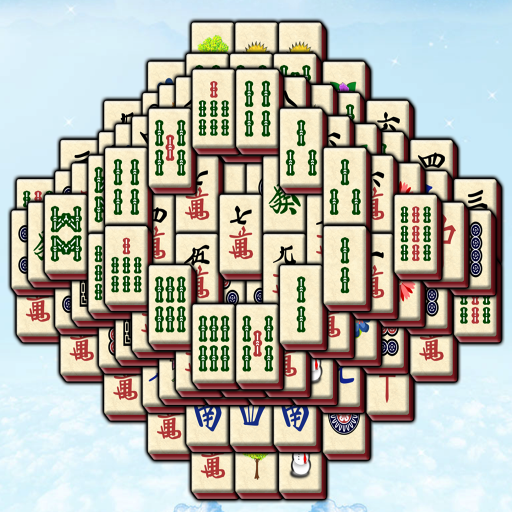
Mahjong
Spiele auf dem PC mit BlueStacks - der Android-Gaming-Plattform, der über 500 Millionen Spieler vertrauen.
Seite geändert am: 27. Juli 2019
Play Mahjong on PC
You start with a board covered with 144 tiles. You can match only the free tiles. A tile is free if it doesn't have tiles above it or tiles in direct contact both to the right and to the left. The goal of the game is to match and remove all tiles from a board. Play now!
FEATURES
★ Classic Mahjong experience you know and love.
★ 64 different boards;
★ Addictive and challenging;
★ Hint and Undo options;
★ Reshuffle option
★ Reveal option that highlights the movable tiles
★ Natural animations, beautiful graphics and a simple to use interface;
★ Auto-fit option
★ 6 beautiful backgrounds themes;
★ Optimized to work for tablets and phones alike
Mahjong symbols courtesy of: https://github.com/FluffyStuff/riichi-mahjong-tiles
♥♥ Support and Feedback
If you have any technical problems, please email us directly at support@gsoftteam.com. Please, don’t leave support problems in our comments – we don’t check those regularly and it will take longer to fix any issues that you might encounter. Thank you for your understanding!
Already a fan of Mahjong? Like us on Facebook or follow us on Twitter for the latest news:
https://www.facebook.com/gsoftteam
https://twitter.com/gsoftteam
Spiele Mahjong auf dem PC. Der Einstieg ist einfach.
-
Lade BlueStacks herunter und installiere es auf deinem PC
-
Schließe die Google-Anmeldung ab, um auf den Play Store zuzugreifen, oder mache es später
-
Suche in der Suchleiste oben rechts nach Mahjong
-
Klicke hier, um Mahjong aus den Suchergebnissen zu installieren
-
Schließe die Google-Anmeldung ab (wenn du Schritt 2 übersprungen hast), um Mahjong zu installieren.
-
Klicke auf dem Startbildschirm auf das Mahjong Symbol, um mit dem Spielen zu beginnen



