
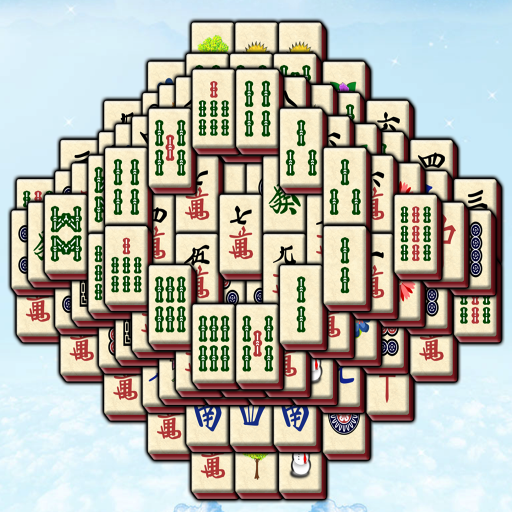
Mahjong
Board | G Soft Team
在電腦上使用BlueStacks –受到5億以上的遊戲玩家所信任的Android遊戲平台。
Play Mahjong on PC
Mahjong trains a sharp eye and a quick mind, while developing patience and persistence. You play the game by matching identical tiles, or tiles that are in the same wildcard group.
You start with a board covered with 144 tiles. You can match only the free tiles. A tile is free if it doesn't have tiles above it or tiles in direct contact both to the right and to the left. The goal of the game is to match and remove all tiles from a board. Play now!
FEATURES
★ Classic Mahjong experience you know and love.
★ 64 different boards;
★ Addictive and challenging;
★ Hint and Undo options;
★ Reshuffle option
★ Reveal option that highlights the movable tiles
★ Natural animations, beautiful graphics and a simple to use interface;
★ Auto-fit option
★ 6 beautiful backgrounds themes;
★ Optimized to work for tablets and phones alike
Mahjong symbols courtesy of: https://github.com/FluffyStuff/riichi-mahjong-tiles
♥♥ Support and Feedback
If you have any technical problems, please email us directly at support@gsoftteam.com. Please, don’t leave support problems in our comments – we don’t check those regularly and it will take longer to fix any issues that you might encounter. Thank you for your understanding!
Already a fan of Mahjong? Like us on Facebook or follow us on Twitter for the latest news:
https://www.facebook.com/gsoftteam
https://twitter.com/gsoftteam
You start with a board covered with 144 tiles. You can match only the free tiles. A tile is free if it doesn't have tiles above it or tiles in direct contact both to the right and to the left. The goal of the game is to match and remove all tiles from a board. Play now!
FEATURES
★ Classic Mahjong experience you know and love.
★ 64 different boards;
★ Addictive and challenging;
★ Hint and Undo options;
★ Reshuffle option
★ Reveal option that highlights the movable tiles
★ Natural animations, beautiful graphics and a simple to use interface;
★ Auto-fit option
★ 6 beautiful backgrounds themes;
★ Optimized to work for tablets and phones alike
Mahjong symbols courtesy of: https://github.com/FluffyStuff/riichi-mahjong-tiles
♥♥ Support and Feedback
If you have any technical problems, please email us directly at support@gsoftteam.com. Please, don’t leave support problems in our comments – we don’t check those regularly and it will take longer to fix any issues that you might encounter. Thank you for your understanding!
Already a fan of Mahjong? Like us on Facebook or follow us on Twitter for the latest news:
https://www.facebook.com/gsoftteam
https://twitter.com/gsoftteam
在電腦上遊玩Mahjong . 輕易上手.
-
在您的電腦上下載並安裝BlueStacks
-
完成Google登入後即可訪問Play商店,或等你需要訪問Play商店十再登入
-
在右上角的搜索欄中尋找 Mahjong
-
點擊以從搜索結果中安裝 Mahjong
-
完成Google登入(如果您跳過了步驟2),以安裝 Mahjong
-
在首頁畫面中點擊 Mahjong 圖標來啟動遊戲



