
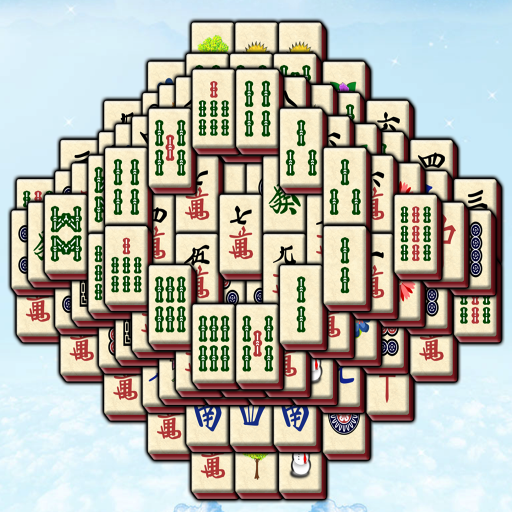
Mahjong
Chơi trên PC với BlueStacks - Nền tảng chơi game Android, được hơn 500 triệu game thủ tin tưởng.
Trang đã được sửa đổi vào: 27 tháng 7, 2019
Play Mahjong on PC
You start with a board covered with 144 tiles. You can match only the free tiles. A tile is free if it doesn't have tiles above it or tiles in direct contact both to the right and to the left. The goal of the game is to match and remove all tiles from a board. Play now!
FEATURES
★ Classic Mahjong experience you know and love.
★ 64 different boards;
★ Addictive and challenging;
★ Hint and Undo options;
★ Reshuffle option
★ Reveal option that highlights the movable tiles
★ Natural animations, beautiful graphics and a simple to use interface;
★ Auto-fit option
★ 6 beautiful backgrounds themes;
★ Optimized to work for tablets and phones alike
Mahjong symbols courtesy of: https://github.com/FluffyStuff/riichi-mahjong-tiles
♥♥ Support and Feedback
If you have any technical problems, please email us directly at support@gsoftteam.com. Please, don’t leave support problems in our comments – we don’t check those regularly and it will take longer to fix any issues that you might encounter. Thank you for your understanding!
Already a fan of Mahjong? Like us on Facebook or follow us on Twitter for the latest news:
https://www.facebook.com/gsoftteam
https://twitter.com/gsoftteam
Chơi Mahjong trên PC. Rất dễ để bắt đầu
-
Tải và cài đặt BlueStacks trên máy của bạn
-
Hoàn tất đăng nhập vào Google để đến PlayStore, hoặc thực hiện sau
-
Tìm Mahjong trên thanh tìm kiếm ở góc phải màn hình
-
Nhấn vào để cài đặt Mahjong trong danh sách kết quả tìm kiếm
-
Hoàn tất đăng nhập Google (nếu bạn chưa làm bước 2) để cài đặt Mahjong
-
Nhấn vào icon Mahjong tại màn hình chính để bắt đầu chơi



