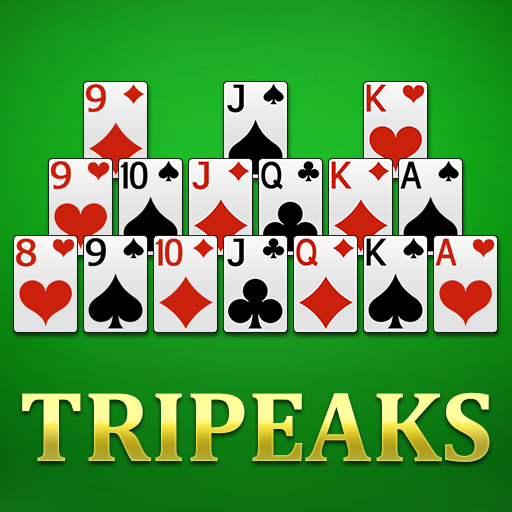Solitaire TriPeaks 4 in 1 Card Game
เล่นบน PC ผ่าน BlueStacks - Android Gaming Platform ที่ได้รับความไว้วางใจจากเกมเมอร์ 500 ล้านคนทั่วโลก
Page Modified on: 29 พฤศจิกายน 2563
Play Solitaire TriPeaks 4 in 1 Card Game on PC
You can compete with people around the world. Check the online leaderboards after each game to see your global standing. Play now!
GAME MODES
★ Classic Games, the version you know and love using the classical tripeaks layout
★ Custom Games, there are 290 special layouts for you to enjoy
★ Epic Mode, with 100,000 solvable levels that get more challenging as you play
★ Daily Challenges that will exercise your mind each day with a new challenging puzzle
FEATURES
✓ Unlimited Undos & Unlimited Hints
✓ Cloud Save, so you can always pick up where you left off. Your data will be synchronized across your multiple devices
✓ Portrait and Landscape Mode for phones and tablets
✓ 17 card fronts, 26 card backs, 40 backgrounds
✓ Local Statistics & Global Leaderboards for each Game Mode
✓ Works in offline mode, no Internet connection required
HOW TO PLAY
♦ Tap the cards on the board to match them with the card on the waste pile and collect them.
♦ You can match a card with a card which number is smaller or bigger by one.
♦ You can match a 7 with a 6 or an 8.
♦ You can match a King with a Queen or on Ace.
♦ You can match a Queen with a Jack or a King.
♦ If you can’t make any more matches, press “Draw” or tap on the stock pile to make a draw.
SUPPORT & FEEDBACK
If you have any problems using our game please email us directly at support@gsoftteam.com. Please, don’t leave support problems in our comments – we don’t check those regularly and it will take longer to fix any issues that you might encounter. Thank you for your understanding!
Already a fan of our Solitaire TriPeaks? Like us on Facebook or follow us on Twitter for the latest news:
https://www.facebook.com/gsoftteam
https://twitter.com/gsoftteam
เล่น Solitaire TriPeaks 4 in 1 Card Game บน PC ได้ง่ายกว่า
-
ดาวน์โหลดและติดตั้ง BlueStacks บน PC ของคุณ
-
ลงชื่อเข้าใช้แอคเคาท์ Google เพื่อเข้าสู่ Play Store หรือทำในภายหลัง
-
ค้นหา Solitaire TriPeaks 4 in 1 Card Game ในช่องค้นหาด้านขวาบนของโปรแกรม
-
คลิกเพื่อติดตั้ง Solitaire TriPeaks 4 in 1 Card Game จากผลการค้นหา
-
ลงชื่อเข้าใช้บัญชี Google Account (หากยังไม่ได้ทำในขั้นที่ 2) เพื่อติดตั้ง Solitaire TriPeaks 4 in 1 Card Game
-
คลิกที่ไอคอน Solitaire TriPeaks 4 in 1 Card Game ในหน้าจอเพื่อเริ่มเล่น