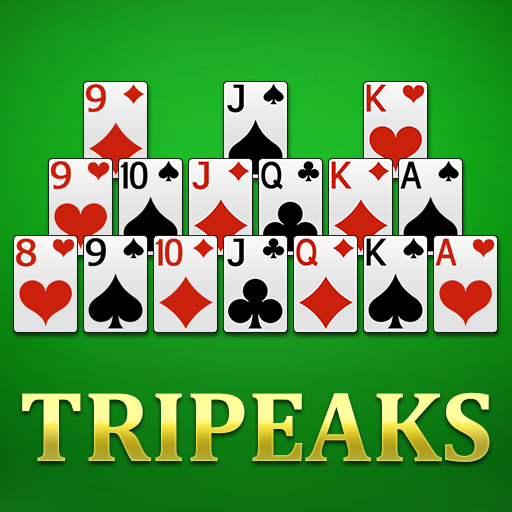Solitaire TriPeaks 4 in 1 Card Game
紙牌 | G Soft Team
在電腦上使用BlueStacks –受到5億以上的遊戲玩家所信任的Android遊戲平台。
Play Solitaire TriPeaks 4 in 1 Card Game on PC
You win by collecting all the cards from the board. You collect cards by tapping cards on the board that match with the one on the pile. Two cards match if one is smaller or bigger by one.
You can compete with people around the world. Check the online leaderboards after each game to see your global standing. Play now!
GAME MODES
★ Classic Games, the version you know and love using the classical tripeaks layout
★ Custom Games, there are 290 special layouts for you to enjoy
★ Epic Mode, with 100,000 solvable levels that get more challenging as you play
★ Daily Challenges that will exercise your mind each day with a new challenging puzzle
FEATURES
✓ Unlimited Undos & Unlimited Hints
✓ Cloud Save, so you can always pick up where you left off. Your data will be synchronized across your multiple devices
✓ Portrait and Landscape Mode for phones and tablets
✓ 17 card fronts, 26 card backs, 40 backgrounds
✓ Local Statistics & Global Leaderboards for each Game Mode
✓ Works in offline mode, no Internet connection required
HOW TO PLAY
♦ Tap the cards on the board to match them with the card on the waste pile and collect them.
♦ You can match a card with a card which number is smaller or bigger by one.
♦ You can match a 7 with a 6 or an 8.
♦ You can match a King with a Queen or on Ace.
♦ You can match a Queen with a Jack or a King.
♦ If you can’t make any more matches, press “Draw” or tap on the stock pile to make a draw.
SUPPORT & FEEDBACK
If you have any problems using our game please email us directly at support@gsoftteam.com. Please, don’t leave support problems in our comments – we don’t check those regularly and it will take longer to fix any issues that you might encounter. Thank you for your understanding!
Already a fan of our Solitaire TriPeaks? Like us on Facebook or follow us on Twitter for the latest news:
https://www.facebook.com/gsoftteam
https://twitter.com/gsoftteam
You can compete with people around the world. Check the online leaderboards after each game to see your global standing. Play now!
GAME MODES
★ Classic Games, the version you know and love using the classical tripeaks layout
★ Custom Games, there are 290 special layouts for you to enjoy
★ Epic Mode, with 100,000 solvable levels that get more challenging as you play
★ Daily Challenges that will exercise your mind each day with a new challenging puzzle
FEATURES
✓ Unlimited Undos & Unlimited Hints
✓ Cloud Save, so you can always pick up where you left off. Your data will be synchronized across your multiple devices
✓ Portrait and Landscape Mode for phones and tablets
✓ 17 card fronts, 26 card backs, 40 backgrounds
✓ Local Statistics & Global Leaderboards for each Game Mode
✓ Works in offline mode, no Internet connection required
HOW TO PLAY
♦ Tap the cards on the board to match them with the card on the waste pile and collect them.
♦ You can match a card with a card which number is smaller or bigger by one.
♦ You can match a 7 with a 6 or an 8.
♦ You can match a King with a Queen or on Ace.
♦ You can match a Queen with a Jack or a King.
♦ If you can’t make any more matches, press “Draw” or tap on the stock pile to make a draw.
SUPPORT & FEEDBACK
If you have any problems using our game please email us directly at support@gsoftteam.com. Please, don’t leave support problems in our comments – we don’t check those regularly and it will take longer to fix any issues that you might encounter. Thank you for your understanding!
Already a fan of our Solitaire TriPeaks? Like us on Facebook or follow us on Twitter for the latest news:
https://www.facebook.com/gsoftteam
https://twitter.com/gsoftteam
在電腦上遊玩Solitaire TriPeaks 4 in 1 Card Game . 輕易上手.
-
在您的電腦上下載並安裝BlueStacks
-
完成Google登入後即可訪問Play商店,或等你需要訪問Play商店十再登入
-
在右上角的搜索欄中尋找 Solitaire TriPeaks 4 in 1 Card Game
-
點擊以從搜索結果中安裝 Solitaire TriPeaks 4 in 1 Card Game
-
完成Google登入(如果您跳過了步驟2),以安裝 Solitaire TriPeaks 4 in 1 Card Game
-
在首頁畫面中點擊 Solitaire TriPeaks 4 in 1 Card Game 圖標來啟動遊戲