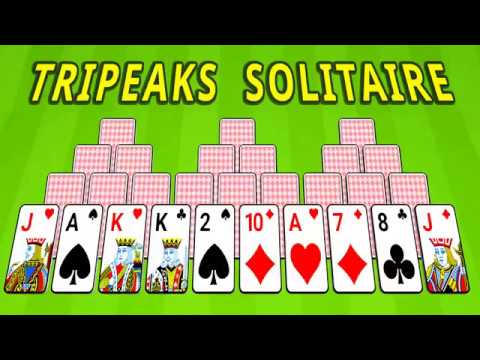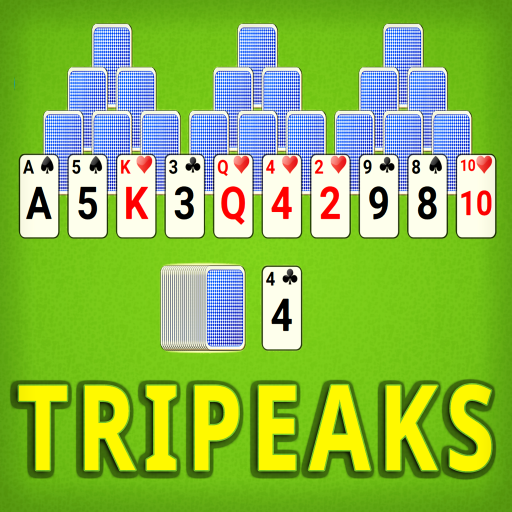TriPeaks Solitaire 3D Ultimate
Graj na PC z BlueStacks – Platforma gamingowa Android, która uzyskała zaufanie ponad 500 milionów graczy!
Strona zmodyfikowana w dniu: 28 lipca 2019
Play TriPeaks Solitaire 3D Ultimate on PC
You start with a board of cards that form three pyramids. Over these three pyramids you will find ten exposed cards and at the bottom you will find a deck of cards and a waste pile. The goal of the game is to clear as many boards as possible by tapping cards from the board that is one lower or one higher than the one in the waste pile. You can match any uncovered card.
You can compete with people around the world. Check the online leaderboards after each game to see your global standing. Play now!
*** Features ***
★ The TriPeaks Solitaire experience you know and love. You may also know this game as Three Peaks, Triple Peaks or Tri Towers.
★ Easy to play: Just tap the cards that are one lower or one higher than the one in the waste pile
★ Addictive and challenging as you try to improve your scores
★ Advanced Hint option and Undo;
★ Saves the game automatically! You do not have to worry that you will lose your progress. You can continue from where you left off
★ Stunning 3D graphics that will bring the game to life
★ Natural 3D animations, beautiful 3D graphics and an easy-to-use interface;
★ Big cards that are easy to see
★ 3 different deck styles and 12 card back themes to fit your preferences;
★ 5 beautiful backgrounds themes;
★ Optimized to work for tablets and phones alike
*** How to play ***
- Match the top card from the waste pile with a card from the board that is one lower or one higher. Match as many as you can to clear the board.
- You can match a queen with a king or jack, or you can match a 2 with an ace or a 3.The king can be matched with an ace or a queen and so on. A jack matches with a 10 or a queen.
- If there are no matches available you can draw a new card from the stack.
- You can only make matches with the cards that are face up.
♥♥ Support and Feedback
If you have any technical problems, please email us directly at support@gsoftteam.com. Please, don’t leave support problems in our comments – we don’t check those regularly and it will take longer to fix any issues that you might encounter. Thank you for your understanding!
Already a fan of TriPeaks Solitaire 3D? Like us on Facebook or follow us on Twitter for the latest news:
https://www.facebook.com/gsoftteam
https://twitter.com/gsoftteam
Zagraj w TriPeaks Solitaire 3D Ultimate na PC. To takie proste.
-
Pobierz i zainstaluj BlueStacks na PC
-
Zakończ pomyślnie ustawienie Google, aby otrzymać dostęp do sklepu Play, albo zrób to później.
-
Wyszukaj TriPeaks Solitaire 3D Ultimate w pasku wyszukiwania w prawym górnym rogu.
-
Kliknij, aby zainstalować TriPeaks Solitaire 3D Ultimate z wyników wyszukiwania
-
Ukończ pomyślnie rejestrację Google (jeśli krok 2 został pominięty) aby zainstalować TriPeaks Solitaire 3D Ultimate
-
Klinij w ikonę TriPeaks Solitaire 3D Ultimate na ekranie startowym, aby zacząć grę