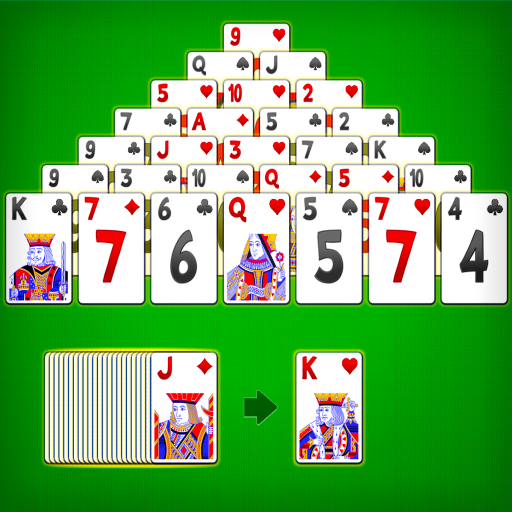TriPeaks Solitaire Mobile
Mainkan di PC dengan BlueStacks – platform Game-Game Android, dipercaya oleh lebih dari 500 juta gamer.
Halaman Dimodifikasi Aktif: 28 Juli 2019
Play TriPeaks Solitaire Mobile on PC
You start with a board of cards that form three pyramids. Over these three pyramids you will find ten exposed cards and at the bottom you will find a deck of cards and a waste pile. The goal of the game is to clear as many boards as possible by tapping cards from the board that is one lower or one higher than the one in the waste pile. You can match any uncovered card.
Download and have fun now!
★ ★ ★ FEATURES ★ ★ ★
✓ 4 different deck styles
✓ Advanced Hint option
✓ Unlimited Undo
✓ Easy to play and simple to use
✓ Designed for both Tablets and Phones
✓ Beautiful and simple graphics
✓ Daily/monthly/all time highscores
★ ★ ★ TIPS ★ ★ ★
✓ Match the top card from the waste pile with a card from the board that is one lower or one higher. Match as many as you can to clear the board.
✓ You can match a queen with a king or jack, or you can match a 2 with an ace or a 3.The king can be matched with an ace or a queen and so on. A jack matches with a 10 or a queen.
✓ If there are no matches available you can draw a new card from the stack. You can only make matches with the cards that are exposed.
✓ Once you draw all the cards and no matches are available you are dealt a new deck.
✓ You are dealt cards only 2 times and after that the game ends. If you clear a board you receive a free deal.
✓ Each match earns you 100 points. The first peak you clear earns you 1000 points. The next peak earns you 2000 points and the last peak 10000 points.
✓ When you run out of options you can tap Hint for a suggestion.
✓ If you made an unwanted move or simply want to turn back you can press Undo. You can go back all the way to the beginning of the deal.
★ Support and Feedback
If you have any technical problems please email us directly at support@gsoftteam.com. Please, don’t leave support problems in our comments – we don’t check those regularly and it will take longer to fix any issues that you might encounter. Thank you for your understanding!
Already a fan of TriPeaks Solitaire Mobile? Like us on Facebook or follow us on Twitter for the latest news:
https://www.facebook.com/gsoftteam
https://twitter.com/gsoftteam
Mainkan TriPeaks Solitaire Mobile di PC Mudah saja memulainya.
-
Unduh dan pasang BlueStacks di PC kamu
-
Selesaikan proses masuk Google untuk mengakses Playstore atau lakukan nanti
-
Cari TriPeaks Solitaire Mobile di bilah pencarian di pojok kanan atas
-
Klik untuk menginstal TriPeaks Solitaire Mobile dari hasil pencarian
-
Selesaikan proses masuk Google (jika kamu melewati langkah 2) untuk menginstal TriPeaks Solitaire Mobile
-
Klik ikon TriPeaks Solitaire Mobile di layar home untuk membuka gamenya