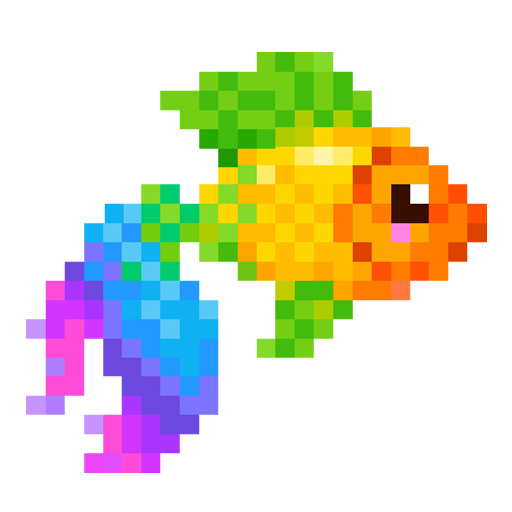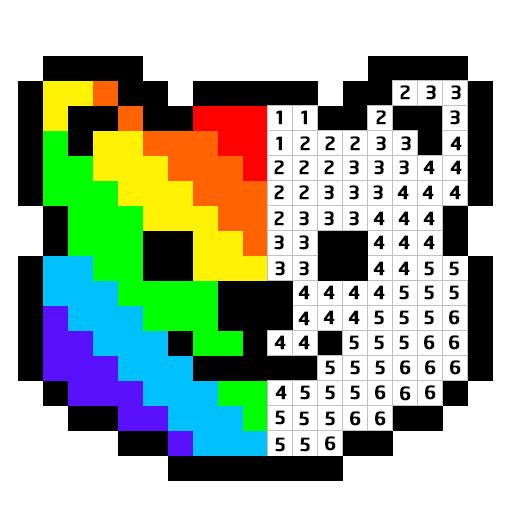Pixyfy: pixel art color by number coloring games
Casual | GoodSoftTech
在電腦上使用BlueStacks –受到5億以上的遊戲玩家所信任的Android遊戲平台。
Play Pixyfy: pixel art color by number coloring games on PC
Create your own pixel art with gallery images, install one of the best color by number and coloring games. This is coloring for adults and kids. Feel relaxed like a baby in sandbox with greatest color palette.
Design wonderful unique pixel art, share it on Pixyfy wall to collect likes and comments for amazing coloring pages created in our art games. Drawn in coloring book for adults with over 10 thousand of color by number pages for kids and adults. Paint by number for adults with different difficulty of pages.
Activate drag fill mode by pressing toolbar button or pressing pixel for one second, share your artwork with friends. If all same pixels are painted color disappears from palette, no color you need in the palette? Create your own shade in custom palette.
Can’t you sleep? Paint by numbers will help you with insomnia, use number games until fall into sleep.
We add daily beautiful images and original artwork. In our free game you can create your own colorful palette in sandbox mode.
Pixyfy is an excellent way to spend time and create your own art. Relax with number games, calm down, develop your creativity and imagination with awesome pages. Colored by number any pixle color you would like to create amazing art! It is like mandala coloring games. Have fun with number painting.
How to use our doodle books:
Tap anywhere to zoom to see numbers with colors
Use two fingers to zoom in and zoom out
Choose colors in the palette and boxes with matching numbers
Use long tap to start coloring by drag, you will not have to press each single pixel in our art games
Press color to zoom automatically to area with pixel which should be colored
Tap all number coloring pixels marked with gray dark color
Design wonderful unique pixel art, share it on Pixyfy wall to collect likes and comments for amazing coloring pages created in our art games. Drawn in coloring book for adults with over 10 thousand of color by number pages for kids and adults. Paint by number for adults with different difficulty of pages.
Activate drag fill mode by pressing toolbar button or pressing pixel for one second, share your artwork with friends. If all same pixels are painted color disappears from palette, no color you need in the palette? Create your own shade in custom palette.
Can’t you sleep? Paint by numbers will help you with insomnia, use number games until fall into sleep.
We add daily beautiful images and original artwork. In our free game you can create your own colorful palette in sandbox mode.
Pixyfy is an excellent way to spend time and create your own art. Relax with number games, calm down, develop your creativity and imagination with awesome pages. Colored by number any pixle color you would like to create amazing art! It is like mandala coloring games. Have fun with number painting.
How to use our doodle books:
Tap anywhere to zoom to see numbers with colors
Use two fingers to zoom in and zoom out
Choose colors in the palette and boxes with matching numbers
Use long tap to start coloring by drag, you will not have to press each single pixel in our art games
Press color to zoom automatically to area with pixel which should be colored
Tap all number coloring pixels marked with gray dark color
在電腦上遊玩Pixyfy: pixel art color by number coloring games . 輕易上手.
-
在您的電腦上下載並安裝BlueStacks
-
完成Google登入後即可訪問Play商店,或等你需要訪問Play商店十再登入
-
在右上角的搜索欄中尋找 Pixyfy: pixel art color by number coloring games
-
點擊以從搜索結果中安裝 Pixyfy: pixel art color by number coloring games
-
完成Google登入(如果您跳過了步驟2),以安裝 Pixyfy: pixel art color by number coloring games
-
在首頁畫面中點擊 Pixyfy: pixel art color by number coloring games 圖標來啟動遊戲