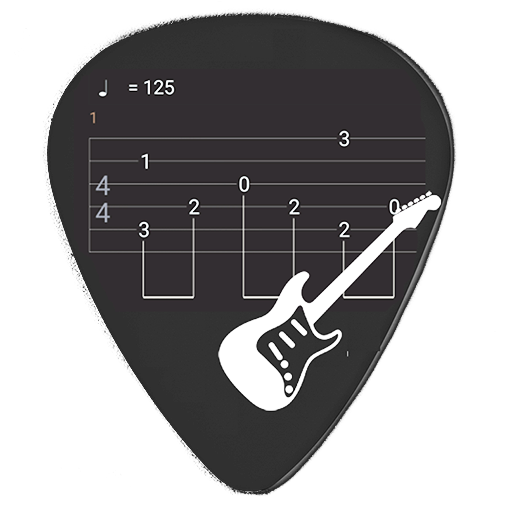GuitarTab - Tabs and chords
Jouez sur PC avec BlueStacks - la plate-forme de jeu Android, approuvée par + 500M de joueurs.
Page Modifiée le: 15 janvier 2020
Play GuitarTab - Tabs and chords on PC
It includes GuitarPro tabs, Guitar tabs, Bass tabs, Chords and Drum tabs. Additional there can be searched for information about the found tracks and artists via Last Fm.
Features:
☆ Access to more than 800000 guitar tabs & chords
☆ Opens .gp3, .gp4, .gp5 and .gpx tabs
☆ Player function for Guitar Pro tabs
☆ Fullscreen mode
☆ Download function
☆ Searching for YouTube music videos for songs
☆ Search filter by guitar tablature type
☆ Zoom and minimize of tab view
☆ Displays in portrait and landscape mode
☆ Favorite management
☆ Playlists
☆ Adjustable Autoscroll
☆ Query band and song info
☆ Displays diagrams for chords
☆ Displays your search history
Jouez à GuitarTab - Tabs and chords sur PC. C'est facile de commencer.
-
Téléchargez et installez BlueStacks sur votre PC
-
Connectez-vous à Google pour accéder au Play Store ou faites-le plus tard
-
Recherchez GuitarTab - Tabs and chords dans la barre de recherche dans le coin supérieur droit
-
Cliquez pour installer GuitarTab - Tabs and chords à partir des résultats de la recherche
-
Connectez-vous à Google (si vous avez ignoré l'étape 2) pour installer GuitarTab - Tabs and chords
-
Cliquez sur l'icône GuitarTab - Tabs and chords sur l'écran d'accueil pour commencer à jouer