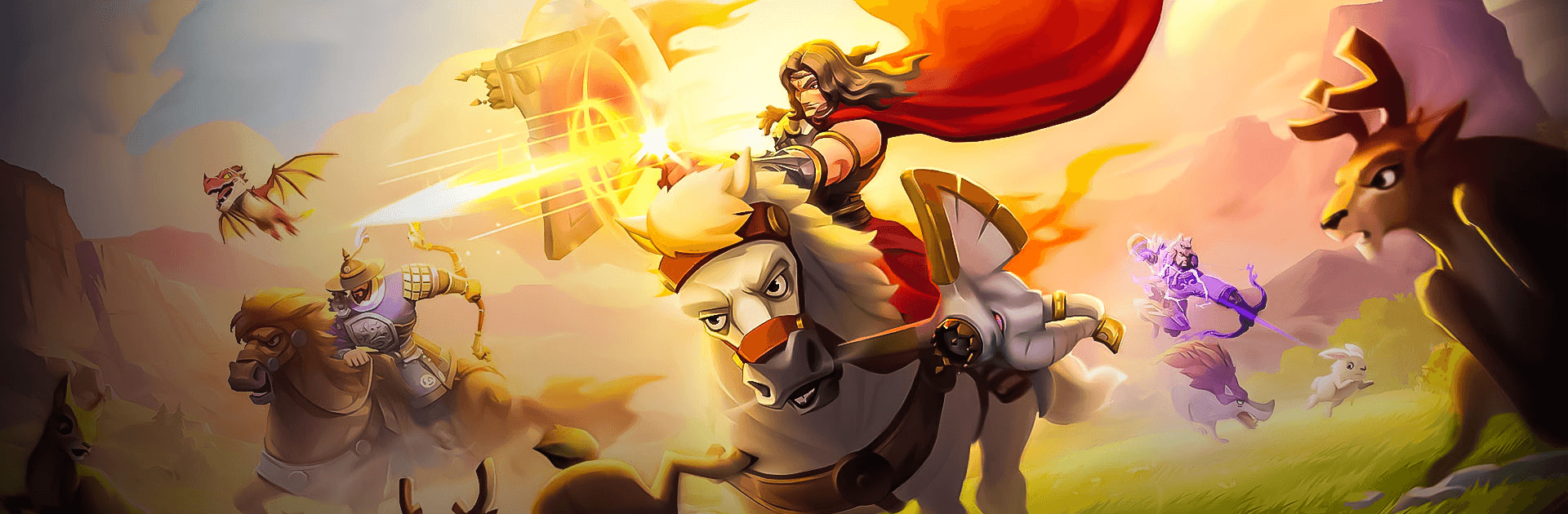

Infinity Kingdom
Graj na PC z BlueStacks – Platforma gamingowa Android, która uzyskała zaufanie ponad 500 milionów graczy!
Strona zmodyfikowana w dniu: Feb 17, 2025
Play Infinity Kingdom on PC or Mac
Infinity Kingdom is the intense real-time strategy mobile game released on April 20, 2020 for Android. Prepare for an epic campaign through expansive, magical lands in this war simulator by YOUZU filled with swords, sorcery, and alchemy. Prepare an army of powerful warriors, mystical magic wielders, and fearsome beasts to take on the invading Gnomes and their sinister army of machines. BlueStacks is the only gaming platform in the world that supports Android 11. Play your favorite games with BlueStacks at 120 FPS.
As the commander-in-charge of an army of Spirits, it’s up to you to defend your Territories from the cunning and crafty Gnomes. Build up your Kingdom and expand your lands by taking over neighboring territories, then bolster their defenses with a wide range of war units and defensive buildings. Call upon the mystical powers of more than 50 unique Spirits from civilizations all around the world to aid you in your righteous fight.
Explore The Well of Time and rewrite history! Take part in iconic battles throughout the history of mankind and test the mettle of your troops. Improve your units using the intriguing RPG system and make your army unstoppable.
Establish key Alliances and call upon your friends and allies in your time of need. Send and receive resources and lay waste to the Gnomes and their mechanical monstrosities.
You can also Play Infinity Kingdom in your browser on your PC or mobile without downloading. Click and Play instantly!
Install BlueStacks app player and play “Infinity Kingdom”. Get 3D graphic support with Vulkan and Android 11.
Zagraj w Infinity Kingdom na PC. To takie proste.
-
Pobierz i zainstaluj BlueStacks na PC
-
Zakończ pomyślnie ustawienie Google, aby otrzymać dostęp do sklepu Play, albo zrób to później.
-
Wyszukaj Infinity Kingdom w pasku wyszukiwania w prawym górnym rogu.
-
Kliknij, aby zainstalować Infinity Kingdom z wyników wyszukiwania
-
Ukończ pomyślnie rejestrację Google (jeśli krok 2 został pominięty) aby zainstalować Infinity Kingdom
-
Klinij w ikonę Infinity Kingdom na ekranie startowym, aby zacząć grę



